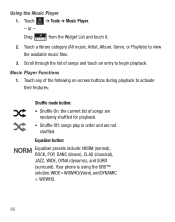Samsung SGH-T528G Support Question
Find answers below for this question about Samsung SGH-T528G.Need a Samsung SGH-T528G manual? We have 2 online manuals for this item!
Question posted by cmkroni on January 15th, 2014
Samsung T528g Straight Buttons Wont Work Phone
The person who posted this question about this Samsung product did not include a detailed explanation. Please use the "Request More Information" button to the right if more details would help you to answer this question.
Current Answers
Related Samsung SGH-T528G Manual Pages
Samsung Knowledge Base Results
We have determined that the information below may contain an answer to this question. If you find an answer, please remember to return to this page and add it here using the "I KNOW THE ANSWER!" button above. It's that easy to earn points!-
General Support
... My A670? Select the number of seconds before the phone attempts to retry the number. ***Please note this feature will only work if a busy signal is reached.*** You can also dial the last number called by hitting the send button on the phone, from the Main Menu Select Menu Setup (7) Call Options... -
General Support
...a reinstall. Especially if the MAC OS has been recently upgraded. Watch for the button to download the software for the different fatal errors on the SPH-i500 click here This is...file. Go to to work correctly the power supply must meet these needs, please follow any prompts the software provides. Press the button on your phone hard reset the phone, and go into the... -
General Support
... the Contact name, using the keypad Enter the Contact phone number, using the keypad Press the OK button to save phone number Select the phone number type, using the navigation keys, from the following: Mobile Home Work Pager Others to save the phone number type Continue to enter additional phone numbers, using the keypad Enter the remaining Contact...
Similar Questions
My At&t Samsung Flight 2 Lock Button Wont Work How Do I Fix It
(Posted by anndt 10 years ago)
Lg75c Phone Straight Talk Wont Connect To Mobile Internet
(Posted by turthetom 10 years ago)
My End Button Wont Work...
My cell got a little water on it and it came back on and now all that wont work on it is the END, Po...
My cell got a little water on it and it came back on and now all that wont work on it is the END, Po...
(Posted by angelpratt65 11 years ago)