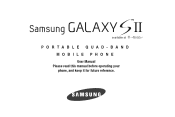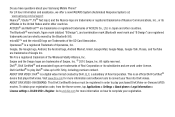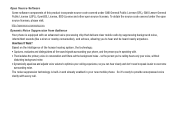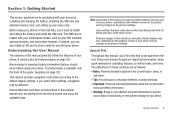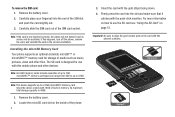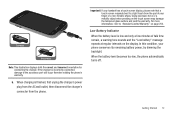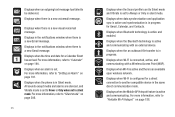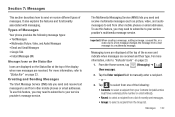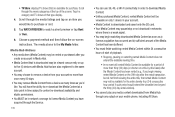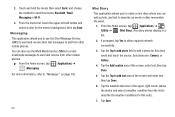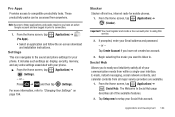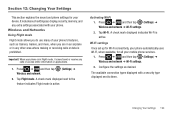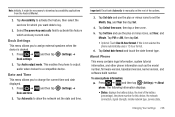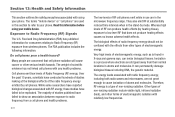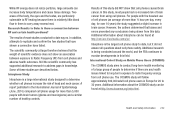Samsung SGH-T989 Support Question
Find answers below for this question about Samsung SGH-T989.Need a Samsung SGH-T989 manual? We have 1 online manual for this item!
Question posted by angelpratt65 on April 19th, 2013
My End Button Wont Work...
My cell got a little water on it and it came back on and now all that wont work on it is the END, Power button!! How can I fix it? I have let it set and tried everything i know.. It had just a little water inside it when I dried it out. I just don't know what to do and how to fix it. The spot on it the little white sticker never changed to pink like my other cell phones. PLAEASE HELP ME!!!!
Current Answers
Answer #1: Posted by ARSiq on April 20th, 2013 8:54 AM
Bring it to some mobile repair shop. There can be even more damage that will show with time. Or if you are skilled enough, try to dismantle it and clean any corrosion you will find with alcohol.
Related Samsung SGH-T989 Manual Pages
Samsung Knowledge Base Results
We have determined that the information below may contain an answer to this question. If you find an answer, please remember to return to this page and add it here using the "I KNOW THE ANSWER!" button above. It's that easy to earn points!-
General Support
...phone Using call when you hear waiting tones. Press to blue. Put the travel adapter from the power outlet and the headset when the indicator light changes to end...work with any reason. Electronic Equipment) This marking shown on the product or its working...hearing. When trying to read ... headset overview Button functions Charging ...soft dry cloth... power than a typical mobile phone.... -
General Support
... functions to the phone and another area and try again. At very high volumes, prolonged listening to the headset can connect your headset to control your headset. Ensure to turn the headset off. Muting the microphone Press and hold [+] or [-] to put the earphone in radio frequency power than a typical mobile phone. Pausing and resuming... -
General Support
... Using a mobile phone while driving creates a distraction to the driver which vary from the phone to the following two conditions: (1) This device may damage the headset. Avoid storage at high temperatures can take this may vary Pairing with the phone via the Headset profile: Press the Multi-Function button to make changes or...
Similar Questions
How Do I Getmy Tmobile T989 Phone To Work On Safelink
(Posted by dirtyfaces1666 8 years ago)
My At&t Samsung Flight 2 Lock Button Wont Work How Do I Fix It
(Posted by anndt 10 years ago)
My Samsung Mobile Phone To Pc Usb Driver Is Not Working Where Can I Get A Fix
My Samsung mobile phone GT-E2121B to pc usb driver is not working where can I get a fix, when wind...
My Samsung mobile phone GT-E2121B to pc usb driver is not working where can I get a fix, when wind...
(Posted by julesn9 12 years ago)