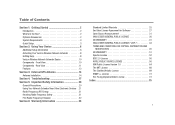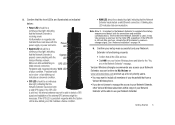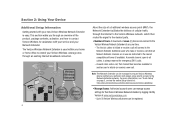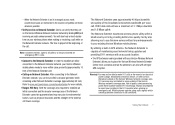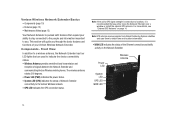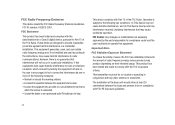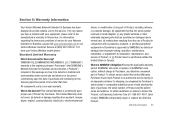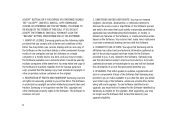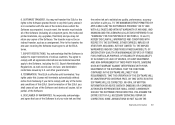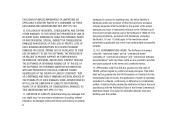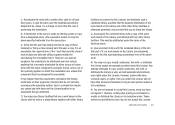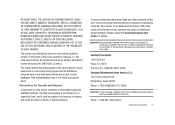Samsung SCS-2U01/VER Support Question
Find answers below for this question about Samsung SCS-2U01/VER.Need a Samsung SCS-2U01/VER manual? We have 1 online manual for this item!
Question posted by Daphlut on September 29th, 2013
How Do Users Access Samsung Scs-2u01 Setup
The person who posted this question about this Samsung product did not include a detailed explanation. Please use the "Request More Information" button to the right if more details would help you to answer this question.
Current Answers
Related Samsung SCS-2U01/VER Manual Pages
Samsung Knowledge Base Results
We have determined that the information below may contain an answer to this question. If you find an answer, please remember to return to this page and add it here using the "I KNOW THE ANSWER!" button above. It's that easy to earn points!-
General Support
... will resume playing the music automatically. Call Transfer between the two callers. Other mobile phone models will require the user to select the device used to hear the music when the music player is ... then say the Voice Call tag to break the connection. Due to variations of ways to re-access the A2DP service, and the music playing function will be restarted. b) An audible tone will be... -
General Support
... over the air including games, personalized ring tones, pictures, and more. With RemoMail you can also view your mobile phone. Yes, RemoMail is a BREW-based mobile phone application that appear in the display to setup your phone to access e-mail on your PC. You can receive, reply, view, compose, send, and delete email as if you... -
General Support
... phone to a printer from any mobile phone or PDA. It is enhanced. For more Bluetooth enabled devices can form an ad-hoc network and how the same mechanism can simply download and browse the phone book from the handset. The profile roles include the network access point, group ad-hoc network and personal area network user...
Similar Questions
What Is The Difference Between Samsung Scs-26uc4 And Scs-2u01
(Posted by trtla 9 years ago)
Where Do I Get The Driver For Pc For My Mobile Phone Samsung
Sgha667 Hspa
DRIVER FOR MY PC USB FOR MY MOBILE PHONE SGHA667 HSPA SAMSUNG
DRIVER FOR MY PC USB FOR MY MOBILE PHONE SGHA667 HSPA SAMSUNG
(Posted by dionlazani 11 years ago)
My Samsung Mobile Phone To Pc Usb Driver Is Not Working Where Can I Get A Fix
My Samsung mobile phone GT-E2121B to pc usb driver is not working where can I get a fix, when wind...
My Samsung mobile phone GT-E2121B to pc usb driver is not working where can I get a fix, when wind...
(Posted by julesn9 12 years ago)