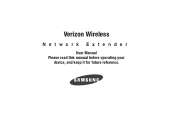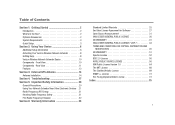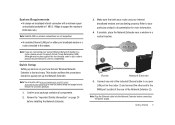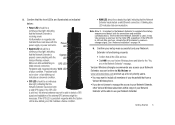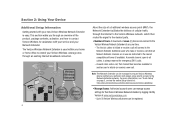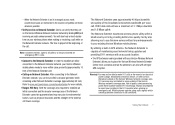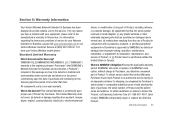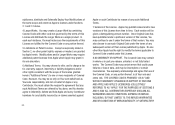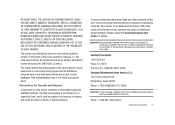Samsung SCS-2U01/VER Support and Manuals
Get Help and Manuals for this Samsung item

View All Support Options Below
Free Samsung SCS-2U01/VER manuals!
Problems with Samsung SCS-2U01/VER?
Ask a Question
Free Samsung SCS-2U01/VER manuals!
Problems with Samsung SCS-2U01/VER?
Ask a Question
Most Recent Samsung SCS-2U01/VER Questions
What Is The Difference Between The Scs-26uc4 And The Scs-2u01
(Posted by marynne 9 years ago)
How To Hack Samsung Network Extender Scs-2u01
(Posted by domian 9 years ago)
Which Is Better Scs-2u01 Or Scs-2u3100
(Posted by Batenjudo 9 years ago)
Whats The Difference Between Scs-2u01 And Scs-26uc4
(Posted by dilloorc 9 years ago)
How To Install Scs2u01
(Posted by ritpat5 9 years ago)
Popular Samsung SCS-2U01/VER Manual Pages
Samsung SCS-2U01/VER Reviews
We have not received any reviews for Samsung yet.