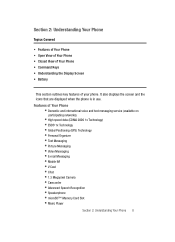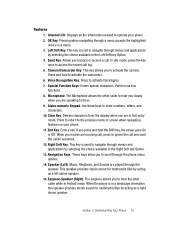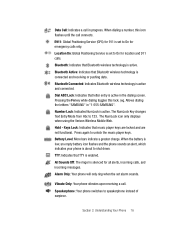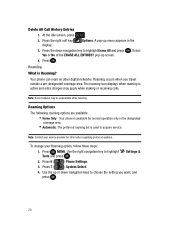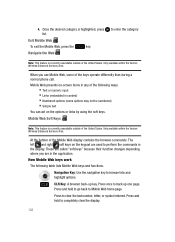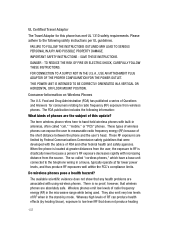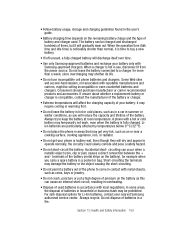Samsung SCH-U740 Support Question
Find answers below for this question about Samsung SCH-U740 - Alias Cell Phone.Need a Samsung SCH-U740 manual? We have 2 online manuals for this item!
Question posted by oshnvu7s on March 21st, 2012
Black Screen
Recently my picture has had some red lines off to the side on start-up. yesterday there was a small pop/click sound and the screen went black. I still have sound, but no picture.
Current Answers
Related Samsung SCH-U740 Manual Pages
Samsung Knowledge Base Results
We have determined that the information below may contain an answer to this question. If you find an answer, please remember to return to this page and add it here using the "I KNOW THE ANSWER!" button above. It's that easy to earn points!-
General Support
... I Record Video With My SCH-I770 (Saga) Phone? How Do I Can Scroll With The Center Black Navigation Key On My SCH-I770 (Saga) Phone? How Do I Change The Wallpaper (Screen Saver) On My SCH-I770 (Saga) Phone? Videos How Do I Change The Date & How Do I Delete All Sounds or Ringtones From My SCH-I770 (Saga) Phone? How Do I Change The... -
General Support
... below : Press the red circle to start recording the voice memo Press the black square to stop recording Press Send to send the multimedia Message to transfer media (via a memory card) to play or view some images, videos, music (including ringtones) and other content from the Samsung MetroPCS SCH-R810 (Finesse) phone, to a PC follow... -
General Support
... Enter contact information, using the keypad and navigation keys, into the following choices: Name Mobile Home Work Pager E-Mail Group Ringtone Fax Image Press the OK button to Save the ... From the standby screen, press the left soft key for Menu Select Settings (9) Select Phone Settings (5) Select Security (3) Enter the Lock Code, using the keypad (Last 4 digits of cell phone number) Select Erase...
Similar Questions
How To Reset My Samsung Cell Phone Sch-u640 On A Computer
(Posted by cihou 10 years ago)
My Cell Phone Has Suddenly Started To Reject Some Incoming Calls From Only A Few
Of my contacts .phone model b2100 mobile ph FCC-I'd ser no r258912071f...could it be the function on...
Of my contacts .phone model b2100 mobile ph FCC-I'd ser no r258912071f...could it be the function on...
(Posted by Bruce44566 11 years ago)
Defalt Code For Samsung Sch-u740 Cell Phone
(Posted by Darkmatter 12 years ago)
How To Check The Warranty Of My Cell Phone
(Posted by sahildhull16 12 years ago)