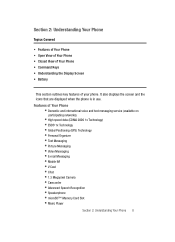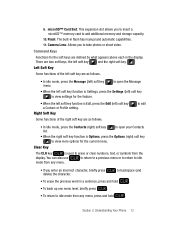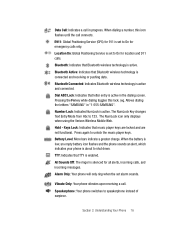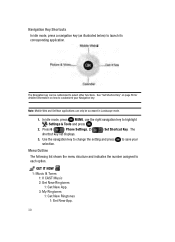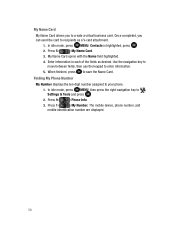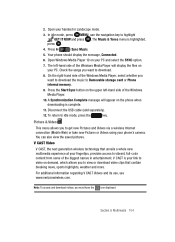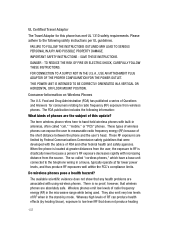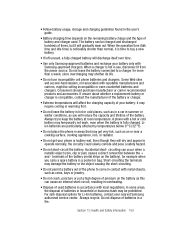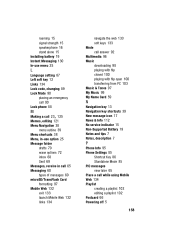Samsung SCH-U740 Support Question
Find answers below for this question about Samsung SCH-U740 - Alias Cell Phone.Need a Samsung SCH-U740 manual? We have 2 online manuals for this item!
Question posted by nforbes163 on December 18th, 2021
Sim Cards
Current Answers
Answer #1: Posted by hzplj9 on December 18th, 2021 4:18 PM
You have to subscribe to their service I would assume to enable the phone.
This is a link to the user guide which will give you more info.
https://www.manualslib.com/manual/144766/Samsung-Schu740.html
Hope that helps you.
Answer #2: Posted by SonuKumar on December 19th, 2021 8:14 AM
https://www.manualslib.com/manual/144766/Samsung-Schu740.html?page=22#manual
https://www.gadgetsnow.com/mobile-phones/Samsung-SCH-U740
Note: it can support both CDMA and GSM -
high chances of CDMA - it sim, once remove battary you would find sim slot
Please respond to my effort to provide you with the best possible solution by using the "Acceptable Solution" and/or the "Helpful" buttons when the answer has proven to be helpful.
Regards,
Sonu
Your search handyman for all e-support needs!!
Related Samsung SCH-U740 Manual Pages
Samsung Knowledge Base Results
We have determined that the information below may contain an answer to this question. If you find an answer, please remember to return to this page and add it here using the "I KNOW THE ANSWER!" button above. It's that easy to earn points!-
SCH-u960 - How To Configure USB Settings SAMSUNG
...cable is connected to the phone and to the USB port of the Verizon Wireless Mobile Office kit to the microSD memory card inserted in the phone Modem Mode: Allows the use of a computer 15576. SCH-U960 STEP 3. How To Transfer...Mode follow the steps below: From the home screen, press Menu Press Settings & Product : Cell Phones > SCH-u960 - Verizon Wireless Cell Phones > -
General Support
... Extraction: MMS URL Extraction: E-Mail Supported Protocols POP3: IMAP4: HTTP: Microsoft Exchange: Web-Based Email: VZW Mobile Email & RemoSync: What Are The Memory Specifications On My SCH-U750 (Alias 2) Phone? What Are The Memory Specifications On My SCH-U750 System User Removable Camera/Camcorder Messaging System Memory PDA Memory ROM 256 MB RAM 128... -
General Support
... the formatted microSD card into the memory card slot Connect the USB data cable to both the handset and the USB port on the PC If Select USB Mode appears on the display along with the supplied USB data cable. What Are USB Settings And How Do I Use Them On My SCH-U750 (Alias 2) Phone?
Similar Questions
Of my contacts .phone model b2100 mobile ph FCC-I'd ser no r258912071f...could it be the function on...