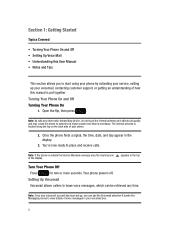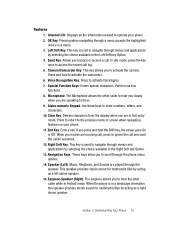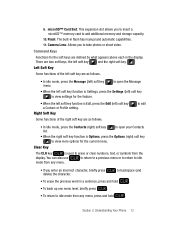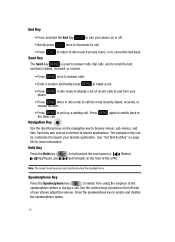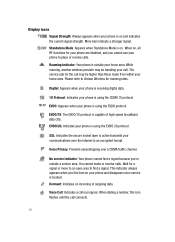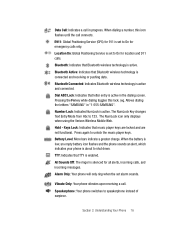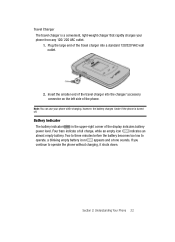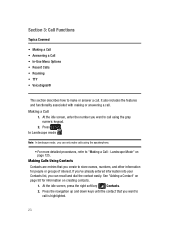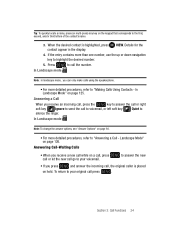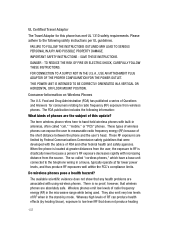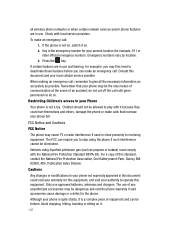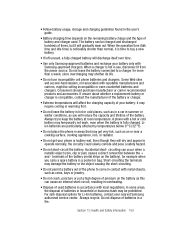Samsung SCH-U740 Support Question
Find answers below for this question about Samsung SCH-U740 - Alias Cell Phone.Need a Samsung SCH-U740 manual? We have 2 online manuals for this item!
Question posted by jayloftus on December 22nd, 2011
Why Does My Cell Shut Off By Itself, Drop Calls, Freeze Up And Flash Rapidly ?
MY SAMSUNG SOLSTICE II SHUTS OFF ON ITS OWN, FREEZES UP, DROP CALLS, RINGS RAPIDLY ONCE THEN FLASHES ON SCREEN AND DIES.
Supporting Image
You can click the image below to enlargeCurrent Answers
Related Samsung SCH-U740 Manual Pages
Samsung Knowledge Base Results
We have determined that the information below may contain an answer to this question. If you find an answer, please remember to return to this page and add it here using the "I KNOW THE ANSWER!" button above. It's that easy to earn points!-
General Support
...Experiencing Frequent Dropped Calls On My SCH-I910 (Omnia) Phone? Can My SCH-I910 (Omnia) Be Upgraded Using...SCH-I910 (Omnia) Phone? How Do I Use It On My SCH-I910 (Omnia) Phone? How Do I Change The Today Screen Text Size On My SCH-I910 (Omnia) Phone? Can The Dialing Font Size Be Changed On My SCH-I910 (Omnia) Phone? Can I Change The Wallpaper (Screen Saver) On My SCH-I910 (Omnia) Phone... -
General Support
... SCH-R460 (MyShot II) Phone? How Do I Find My Cricket SCH-R460 (MyShot II)'s Phone Number? Where Do I Delete The Call Logs Or Call History On My Cricket SCH-R460 (MyShot II) Phone? What Items Come With My Cricket SCH-R460 (MyShot II) Phone? How Do I Create Or Delete Voice Dial Entries On My Cricket SCH-R460 (MyShot II) Phone? How Do I Reset My Cricket SCH-R460 (MyShot II) Phone... -
General Support
... II) Phone? Does My MetroPCS SCH-R560 (Messager II) Phone Support Email? How Do I Play MP3 Files On My MetroPCS SCH-R560 (Messager II) Phone? How Do I Access My Recorded Voice Notes On My MetroPCS SCH-R560 (Messager II) Phone? How Do I Delete The Call Logs Or Call History On My MetroPCS SCH-R560 (Messager II) Phone? How Do I Use Call Waiting On My MetroPCS SCH-R560 (Messager II) Phone...
Similar Questions
How To Reset My Samsung Cell Phone Sch-u640 On A Computer
(Posted by cihou 10 years ago)
My Cell Phone Has Suddenly Started To Reject Some Incoming Calls From Only A Few
Of my contacts .phone model b2100 mobile ph FCC-I'd ser no r258912071f...could it be the function on...
Of my contacts .phone model b2100 mobile ph FCC-I'd ser no r258912071f...could it be the function on...
(Posted by Bruce44566 11 years ago)
Defalt Code For Samsung Sch-u740 Cell Phone
(Posted by Darkmatter 12 years ago)
How To Check The Warranty Of My Cell Phone
(Posted by sahildhull16 12 years ago)