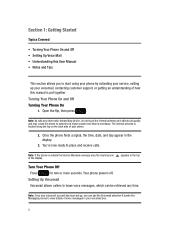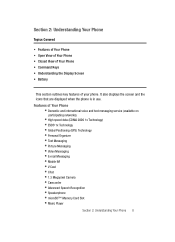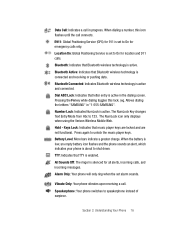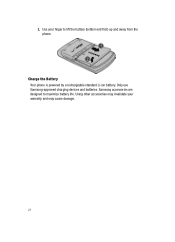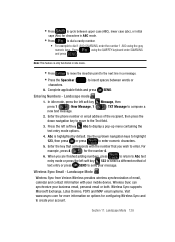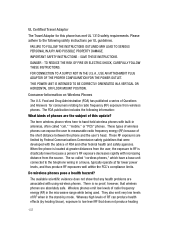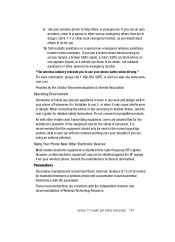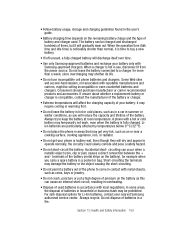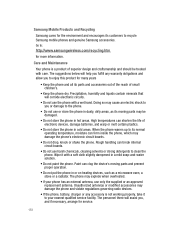Samsung SCH-U740 Support Question
Find answers below for this question about Samsung SCH-U740 - Alias Cell Phone.Need a Samsung SCH-U740 manual? We have 2 online manuals for this item!
Question posted by Ball on May 18th, 2012
Samsung User Gide
The person who posted this question about this Samsung product did not include a detailed explanation. Please use the "Request More Information" button to the right if more details would help you to answer this question.
Current Answers
Related Samsung SCH-U740 Manual Pages
Samsung Knowledge Base Results
We have determined that the information below may contain an answer to this question. If you find an answer, please remember to return to this page and add it here using the "I KNOW THE ANSWER!" button above. It's that easy to earn points!-
General Support
... lock code is an open, global specification that allows users with information and services instantly. U.S. Please contact your phone number Select Master Reset (5) Select Yes (1) to confirm... cell phones. How Do I Delete All Of My Personal Information From My US Cellular SCH-R520 (Trill) Phone? How Do I Delete All Of My Personal Information From My US Cellular SCH-R520 (Trill) Phone... -
General Support
... Video FOTA (Firmware Over THe Air) NAB (Network Address Book) NITZ (Network Identity and Time Zone) FM Radio Mobile TV V CAST Video and Music Get It Now VZ Navigator MobileWeb 2.0 Network Dependent Services and Features Features and Services ... for more details. What Are The Specifications Of Advanced Features On My SCH-U750 (Alias 2) Phone? What Are The Specifications Of Advanced Features On My... -
General Support
What Are The Memory Specifications On My SCH-U750 System User Removable Camera/Camcorder Messaging System Memory PDA Memory ROM 256 MB RAM 128 MB User Memory Internal Shared Internal Memory Max Phonebook Entries 1000 Total... E-Mail Supported Protocols POP3: IMAP4: HTTP: Microsoft Exchange: Web-Based Email: VZW Mobile Email & What Are The Memory Specifications On My SCH-U750 (Alias 2) Phone?
Similar Questions
How To Change A Verizon Wireless Samsung Cell Phone Sch-u460 From Spanish To
English
English
(Posted by Toddchuckc 10 years ago)
My Cell Phone Has Suddenly Started To Reject Some Incoming Calls From Only A Few
Of my contacts .phone model b2100 mobile ph FCC-I'd ser no r258912071f...could it be the function on...
Of my contacts .phone model b2100 mobile ph FCC-I'd ser no r258912071f...could it be the function on...
(Posted by Bruce44566 11 years ago)
Defalt Code For Samsung Sch-u740 Cell Phone
(Posted by Darkmatter 12 years ago)
How To Check The Warranty Of My Cell Phone
(Posted by sahildhull16 12 years ago)