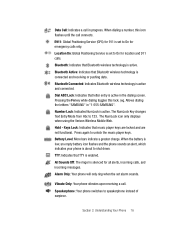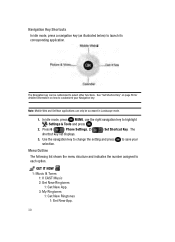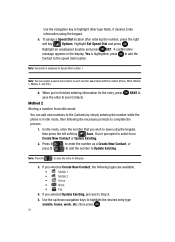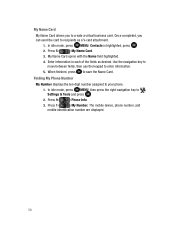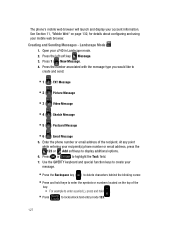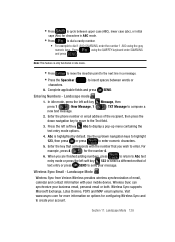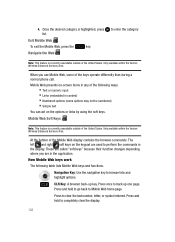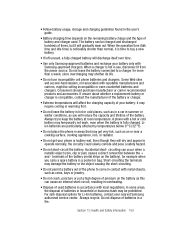Samsung SCH-U740 Support Question
Find answers below for this question about Samsung SCH-U740 - Alias Cell Phone.Need a Samsung SCH-U740 manual? We have 2 online manuals for this item!
Question posted by whiteboy4420 on September 13th, 2011
How Do I Find The Meid Number
The person who posted this question about this Samsung product did not include a detailed explanation. Please use the "Request More Information" button to the right if more details would help you to answer this question.
Current Answers
Related Samsung SCH-U740 Manual Pages
Samsung Knowledge Base Results
We have determined that the information below may contain an answer to this question. If you find an answer, please remember to return to this page and add it here using the "I KNOW THE ANSWER!" button above. It's that easy to earn points!-
General Support
... steps below : Select Find (1) Highlight desired Contact, using the keypad (Last 4 digits of cell phone number) Select Erase All Entries (5) Press the left soft key for Yes to each contact. How Do I Create Or Delete A Contact On My TracFone SCH-R451C Phone? You can also assign the contact to a group and assign the speed dial... -
General Support
...into the following choices: Name Mobile Home Work E-mail Group ...Phone Settings (5) Select Security (3) Enter the lock code (default password is the last 4 digits of cell phone number...number of your choice to set a distinctive ringtone and assign a picture for Yes to confirm the deletion of the contact's phone numbers. How Do I Create Or Delete A Contact On My Cricket SCH-R450 (Messager) Phone... -
General Support
... (5) Select Security (4) Enter the Lock Code, using the keypad (Last 4 digits of cell phone number) Select Erase All Entries (5) Press the left soft key for each of All Contacts How Do I Create Or Delete A Contact On My Generic CDMA SCH-R350 (Freeform) Phone? You can also assign the contact to a group and assign the speed...
Similar Questions
How To Reset My Samsung Cell Phone Sch-u640 On A Computer
(Posted by cihou 10 years ago)
My Cell Phone Has Suddenly Started To Reject Some Incoming Calls From Only A Few
Of my contacts .phone model b2100 mobile ph FCC-I'd ser no r258912071f...could it be the function on...
Of my contacts .phone model b2100 mobile ph FCC-I'd ser no r258912071f...could it be the function on...
(Posted by Bruce44566 11 years ago)
Defalt Code For Samsung Sch-u740 Cell Phone
(Posted by Darkmatter 12 years ago)
How To Check The Warranty Of My Cell Phone
(Posted by sahildhull16 12 years ago)