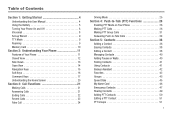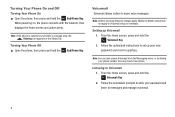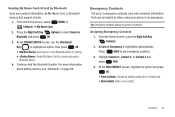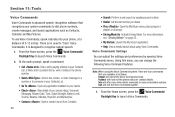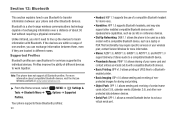Samsung SCH-U660 Support Question
Find answers below for this question about Samsung SCH-U660.Need a Samsung SCH-U660 manual? We have 2 online manuals for this item!
Question posted by Anonymous-150676 on April 15th, 2015
Sch-u660 Transfer Contacts
Can I Transfer Contacts To Pc
Current Answers
Related Samsung SCH-U660 Manual Pages
Samsung Knowledge Base Results
We have determined that the information below may contain an answer to this question. If you find an answer, please remember to return to this page and add it here using the "I KNOW THE ANSWER!" button above. It's that easy to earn points!-
General Support
...PC Exchange PIN code(s) on the PC Touch Yes at the "Use mobile phone as mass storage device?" phone to pair devices (default pass code is "0000") Using My Bluetooth Places, select File Transfer to configuration, specifications and instructions of the Non-Samsung device please contact...For more information about the US Cellular SCH-R850 (Caliber) ... -
General Support
... card, for synchronizing information with a PC application. Service Provider Contact Information USB (Universal Serial Bus) is a type of the Verizon Wireless Mobile Office kit to and from phones, or for optimal performance Samsung recommends a memory card no larger than 2GB. Although the maximum size supported is useful for quickly transferring files to utilize your... -
General Support
What Bluetooth Profiles Are Supported On My MetroPCS SCH-R810 (Finesse) Phone? FTP File Transfer Protocol enables users to transfer files from their handset to and from any mobile phone or PDA. The call can simply download and browse the phone book from other items to different folders, getting files, putting files, moving files and deleting files. The...
Similar Questions
How To Transfer Calls From A Samsung Sch-u660 To Another Number
(Posted by farndLaSa 9 years ago)
Where Do I Get The Driver For Pc For My Mobile Phone Samsung
Sgha667 Hspa
DRIVER FOR MY PC USB FOR MY MOBILE PHONE SGHA667 HSPA SAMSUNG
DRIVER FOR MY PC USB FOR MY MOBILE PHONE SGHA667 HSPA SAMSUNG
(Posted by dionlazani 11 years ago)
My Samsung Mobile Phone To Pc Usb Driver Is Not Working Where Can I Get A Fix
My Samsung mobile phone GT-E2121B to pc usb driver is not working where can I get a fix, when wind...
My Samsung mobile phone GT-E2121B to pc usb driver is not working where can I get a fix, when wind...
(Posted by julesn9 12 years ago)