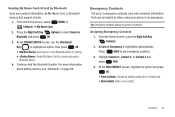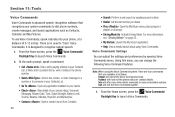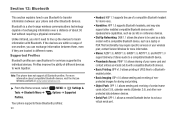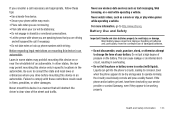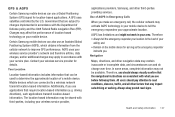Samsung SCH-U660 Support Question
Find answers below for this question about Samsung SCH-U660.Need a Samsung SCH-U660 manual? We have 2 online manuals for this item!
Question posted by barridomus on August 17th, 2014
How To Transfer Contacts From A Samsung Sch-u660
The person who posted this question about this Samsung product did not include a detailed explanation. Please use the "Request More Information" button to the right if more details would help you to answer this question.
Current Answers
Related Samsung SCH-U660 Manual Pages
Samsung Knowledge Base Results
We have determined that the information below may contain an answer to this question. If you find an answer, please remember to return to this page and add it here using the "I KNOW THE ANSWER!" button above. It's that easy to earn points!-
General Support
... incoming call Answer the incoming call comes in Talk Mode, press the MFB (multi-function-button) on the HKT 450 twice quickly. Other mobile phone models will transfer from the mobile phone. How Do I Use The Samsung Bluetooth Car Kit (HKT450)? Contents Of This Article Product Overview Product Specifications Operating Instructions Charging Power On / Off... -
General Support
... device please contact the manufacturer...Transfer Profile). To copy or move images to a microSD memory card follow the steps below : Set the PC connection setting to Mass Storage Click here for instructions Connect the compatible USB data cable to both the PC & Click on the PC Touch Yes at the "Use mobile phone...Transfer Pictures or Videos Between My US Cellular SCH-R850 (Caliber) Phone... -
General Support
...a 16GB microSDHC memory card, for your computer. Service Provider Contact Information The SCH-U750 (Alias 2) handset has the capability to transfer files directly between a PC and a memory card (residing ... PC's. Tools (9) Select USB Mode (9) Highlight one of the Verizon Wireless Mobile Office kit to either the phone memory or a memory card (residing in the handset) with a PC application...
Similar Questions
How To Transfer Pictures From Samsung Sch-u660 Computer?
(Posted by jstep92 9 years ago)