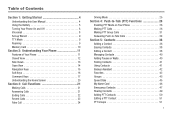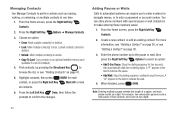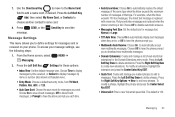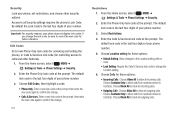Samsung SCH-U660 Support Question
Find answers below for this question about Samsung SCH-U660.Need a Samsung SCH-U660 manual? We have 2 online manuals for this item!
Question posted by armakc on March 28th, 2014
Can I Edit Samsung Sch-u660 Contacts On My Computer
The person who posted this question about this Samsung product did not include a detailed explanation. Please use the "Request More Information" button to the right if more details would help you to answer this question.
Current Answers
Related Samsung SCH-U660 Manual Pages
Samsung Knowledge Base Results
We have determined that the information below may contain an answer to this question. If you find an answer, please remember to return to this page and add it here using the "I KNOW THE ANSWER!" button above. It's that easy to earn points!-
General Support
.... If the PC is like Internet radio. In addition to create a new album. You can edit photos and image files in the Music area. Edit Photo Edit Movie Edit Phone Files Edit Media You can use Multimedia Manager to connect to your PC or mobile phone at the top of the window and Get files from the My... -
General Support
...to a USB port on the PC Touch Yes at the "Use mobile phone as mass storage device?" PC Top To send a Picture...Touch More and touch Copy then touch Card Touch each Contact or phone number to check their box Touch to Copy the Videos to ... while data is 32MB. For more information about the US Cellular SCH-R850 (Caliber) ... -
General Support
... Delete Speed Dial Entries On My SCH-U450 (Intensity) Phone? How Do I Create Or Delete Speed Dial Entries On My SCH-U450 (Intensity) Phone? Important: One touch dial must be enabled in the Contact List, you can assign a speed dial location to each number associated with the contact (Home, Work, Mobile 1, Mobile 2, and Fax) Note: Voicemail is assigned...
Similar Questions
Where Do I Get The Driver For Pc For My Mobile Phone Samsung
Sgha667 Hspa
DRIVER FOR MY PC USB FOR MY MOBILE PHONE SGHA667 HSPA SAMSUNG
DRIVER FOR MY PC USB FOR MY MOBILE PHONE SGHA667 HSPA SAMSUNG
(Posted by dionlazani 11 years ago)
My Samsung Mobile Phone To Pc Usb Driver Is Not Working Where Can I Get A Fix
My Samsung mobile phone GT-E2121B to pc usb driver is not working where can I get a fix, when wind...
My Samsung mobile phone GT-E2121B to pc usb driver is not working where can I get a fix, when wind...
(Posted by julesn9 12 years ago)