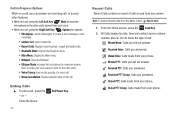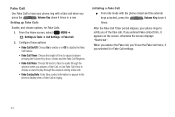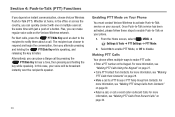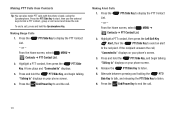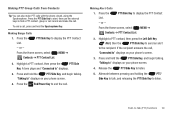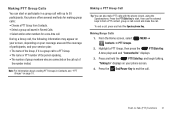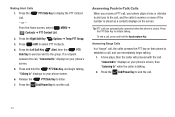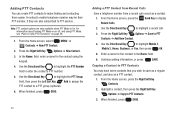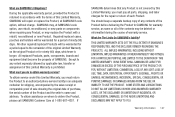Samsung SCH-U660 Support Question
Find answers below for this question about Samsung SCH-U660.Need a Samsung SCH-U660 manual? We have 2 online manuals for this item!
Question posted by farndLaSa on June 13th, 2014
How To Transfer Calls From A Samsung Sch-u660 To Another Number
The person who posted this question about this Samsung product did not include a detailed explanation. Please use the "Request More Information" button to the right if more details would help you to answer this question.
Current Answers
Related Samsung SCH-U660 Manual Pages
Samsung Knowledge Base Results
We have determined that the information below may contain an answer to this question. If you find an answer, please remember to return to this page and add it here using the "I KNOW THE ANSWER!" button above. It's that easy to earn points!-
General Support
... the following two conditions: (1) This device may cause undesired operation of purchase or a qualified service center. If your mobile phone's handset to : Redial the last number you called Accept an incoming call (When you have an incoming call Switch from the HFK Ensure that may not cause interference and (2) This device must accept any responsibility for... -
General Support
... Frequency Shift Keying (GFSK) Transfer Rate 1Mbps Transmit Power 0 - 4Bm (Class 2) Microphone Sensitivity -52dB < External speaker To use of Samsung Bluetooth mobile phones and may not be available... with Samsung mobile phones, and works as described in your mobile phone. or last number dial Call Hold (Allows you want to disconnect it displays "Last Dial Call". IMPORTANT... -
General Support
... T-Mobile My T-Mobile Phone As A Modem Or Transfer Data Between It And My Computer? How Can I Check The Software / Hardware Version On My T-Mobile Phone? How Do I Check The Amount Of Used / Available Minutes On My T-Mobile Phone? Top How Do I Fix This? Comes With My T-Mobile Phone? All Of Icons For My T-Mobile Phone Numbers In My T-Mobile Phonebook Have Changed To Mobile Phone Icons...
Similar Questions
How To Fix Fdn Restriction Call And Messages In Mobile Phones
(Posted by lrainLa 9 years ago)
How To Remove Emergency Call Only From Simple Mobile Phone
(Posted by alexsharo 10 years ago)
Samsung Sch-u660 How To Forward Calls To Another Phone
(Posted by redbrentb 10 years ago)