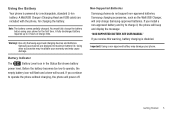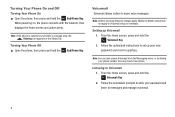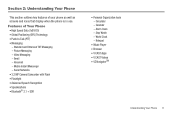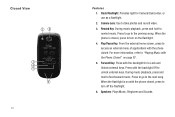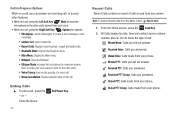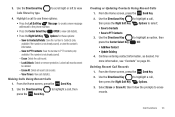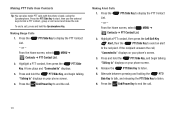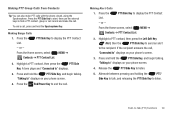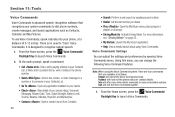Samsung SCH-U660 Support Question
Find answers below for this question about Samsung SCH-U660.Need a Samsung SCH-U660 manual? We have 2 online manuals for this item!
Question posted by Jerl on May 21st, 2014
Samsung Sch U660 How To Record A Phone Call
The person who posted this question about this Samsung product did not include a detailed explanation. Please use the "Request More Information" button to the right if more details would help you to answer this question.
Current Answers
Related Samsung SCH-U660 Manual Pages
Samsung Knowledge Base Results
We have determined that the information below may contain an answer to this question. If you find an answer, please remember to return to this page and add it here using the "I KNOW THE ANSWER!" button above. It's that easy to earn points!-
General Support
... Do I Display Dual Clocks On My SCH-I770 (Saga) Phone? Can I Change The Ringtone Volume On My SCH-I770 (Saga) Phone? How Do I Use Voice Recordings As Ringtones On My SCH-I770 (Saga) Phone? Can I Forward E-mail On My SCH-I770 (Saga) Phone? How Do I Assign MP3 Files As Ringtones On My SCH-I770 (Saga) Phone? How Do I Create/Delete A Text... -
General Support
... a microSD memory card, To transfer Picture files, using the navigation keys key for Add Select either Record New (1) or highlight desired sound, using the navigation keys to add the Picture Message Sound Highlight Subject... the minimum size limit for instructions. How Do I Transfer Pictures From My SCH-U900 (FlipShot) Phone To My Computer? Note: Steps for Menu Highlight GET IT NOW, using the... -
General Support
...? How Do I Delete All Messages On My Cricket SCH-R211 Phone? How Do I Access My Recorded Voice Notes On My Cricket SCH-R211 Phone? What Items Come With My Cricket SCH-R211 Phone? Messaging MP3s Settings & How Do I Customize The Default Shortcut Keys On My Cricket SCH-R211 Phone? -Cricket SCH-R211 FAQ List Can I Turn Off Call...
Similar Questions
Samsung Cell Phone Model#sch-u660
how do i download music from computer to phone
how do i download music from computer to phone
(Posted by djantill 10 years ago)
How To Record A Phone Conversation With A Samsung Sch U660
(Posted by mvillDut 10 years ago)
Samsung Sch-u660 Phone Photos To P.c.
how do I put the photos on this phone to pc ?
how do I put the photos on this phone to pc ?
(Posted by aj2edwards 10 years ago)
How Do I Turn On My Samsung Cell Phone Model #sch-u660
(Posted by Riperm 10 years ago)