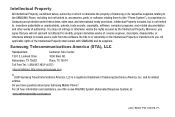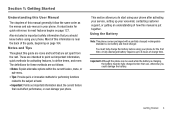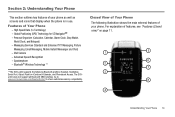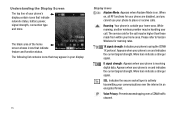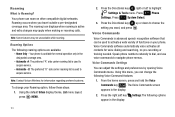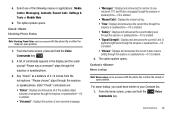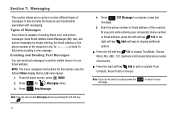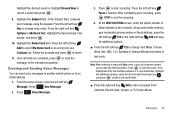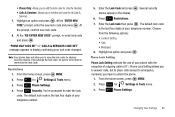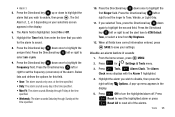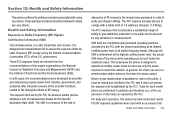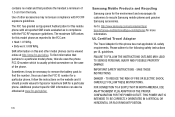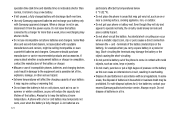Samsung SCH-U650 Support Question
Find answers below for this question about Samsung SCH-U650.Need a Samsung SCH-U650 manual? We have 2 online manuals for this item!
Question posted by rough3rider on December 4th, 2011
Garbled Screen
Usually when the battery is exhausted, the screen becomes garbled with only colored lines being displayed. On occasion, the camera button will correct, but not always and NOT THIS TIME.
Current Answers
Related Samsung SCH-U650 Manual Pages
Samsung Knowledge Base Results
We have determined that the information below may contain an answer to this question. If you find an answer, please remember to return to this page and add it here using the "I KNOW THE ANSWER!" button above. It's that easy to earn points!-
General Support
... Listed In The Start Menu Or The Program Menu On My SCH-I760? On MY SCH-I760? Can I Change Which Items Are Displayed On The Today Screen On My SCH-I760? How Do I Tap On An Icon, My I760's Screen Sometimes Does Not Respond Correctly. Does My SCH-I760 Support Speed Dial? PC To Successfully ActiveSync Using Bluetooth... -
General Support
...time for the period of warranty, you turn on .) Reject an incoming call features Safety approvals Warranty and parts replacement Correct disposal. If your mobile phone prompts you have an incoming call . 2 Press and hold the Multi-function button...power and the car battery can seriously damage your device and/or your mobile phone dealer. before the certification/registration number only signifies... -
General Support
... Samsung mobile phones, and works as described in -line fuse holder. ...color Specifications & Handsfree Microphone the microphone's connector jack to the connection-ready state, displaying "Connect, pls". the car's ignition is successfully disconnected, "Disconnect" The Following features are not supported by your mobile phone after re-dialing, press the button...
Similar Questions
Can Data Be Recovered On A Samsung Basic Phone Sch-u380 After A Factory Reset?
Can data be recovered on a Samsung basic phone sch-u380 after a factory reset?
Can data be recovered on a Samsung basic phone sch-u380 after a factory reset?
(Posted by dovref 6 years ago)
How Do I Do A Data Recovery On A Old Flip Phone Sch-r261.
how do I do a data recovery on a old flip phone sch-r261. Need to get all my info off the phone and ...
how do I do a data recovery on a old flip phone sch-r261. Need to get all my info off the phone and ...
(Posted by saniiro65 8 years ago)
I Need To Download Drivers For The Samsung Sway Sch-u650 Cell Phone.
I went to Samsung Website and talked with their support, no help.
I went to Samsung Website and talked with their support, no help.
(Posted by Anonymous-126757 10 years ago)