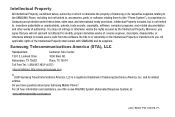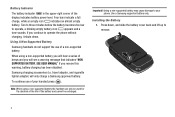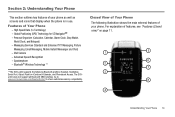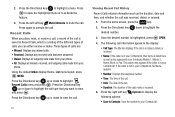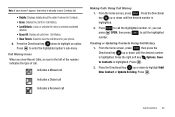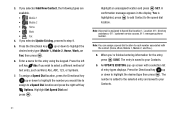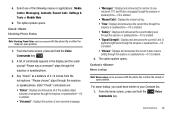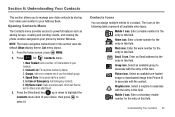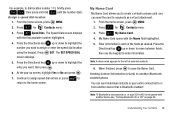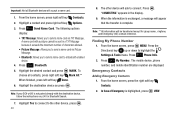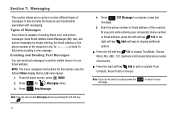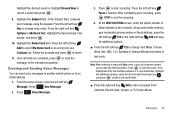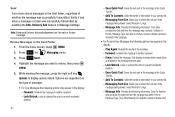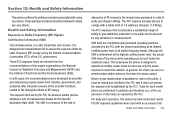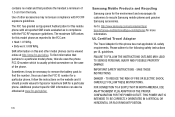Samsung SCH-U650 Support Question
Find answers below for this question about Samsung SCH-U650.Need a Samsung SCH-U650 manual? We have 2 online manuals for this item!
Question posted by botpt on June 15th, 2014
How To Unlock Samsung Sch-u650
The person who posted this question about this Samsung product did not include a detailed explanation. Please use the "Request More Information" button to the right if more details would help you to answer this question.
Current Answers
Related Samsung SCH-U650 Manual Pages
Samsung Knowledge Base Results
We have determined that the information below may contain an answer to this question. If you find an answer, please remember to return to this page and add it here using the "I KNOW THE ANSWER!" button above. It's that easy to earn points!-
General Support
... device. In addition, audio quality is called push because the transfers are vcard, vmsg, vcal and vnote. A typical scenario involves a mobile phone being used for "profiles". To view the SCH-U650 (Sway) Bluetooth Index, click here. AVRCP Audio/Video Remote Control Profile provides a standard interface to control TVs, hi-fi equipment, or... -
General Support
... about the US Cellular SCH-R850 (Caliber) Click on any method below to view those instructions located on the PC Touch Yes at the "Use mobile phone as mass storage... -
General Support
... Access Profile With information from their handset to mention a few. What Bluetooth Profiles Are Supported On My MetroPCS SCH-R810 (Finesse) Phone? FTP File Transfer Protocol enables users to transfer files from the mobile's phone book will be heard through the headset, instead of a streaming audio signal from the media source to different folders...
Similar Questions
I Need To Download Drivers For The Samsung Sway Sch-u650 Cell Phone.
I went to Samsung Website and talked with their support, no help.
I went to Samsung Website and talked with their support, no help.
(Posted by Anonymous-126757 10 years ago)