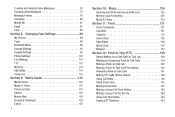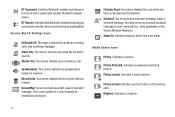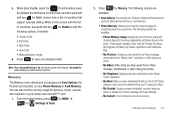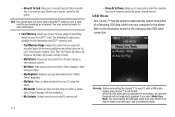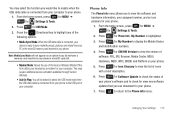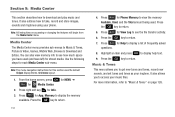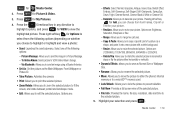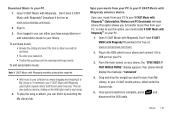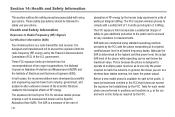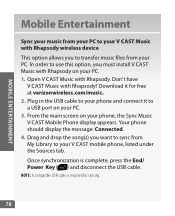Samsung SCH-U640 Support Question
Find answers below for this question about Samsung SCH-U640.Need a Samsung SCH-U640 manual? We have 4 online manuals for this item!
Question posted by ben1jjone on October 26th, 2013
Sch-u640 How To Transfer Pictures To Micro Card
The person who posted this question about this Samsung product did not include a detailed explanation. Please use the "Request More Information" button to the right if more details would help you to answer this question.
Current Answers
Related Samsung SCH-U640 Manual Pages
Samsung Knowledge Base Results
We have determined that the information below may contain an answer to this question. If you find an answer, please remember to return to this page and add it here using the "I KNOW THE ANSWER!" button above. It's that easy to earn points!-
General Support
... Do I Transfer Pictures From My SCH-I760 Phone To My Computer? How Do I Transfer Pictures From My SCH-i760 Phone To My Computer? The SCH-I760 offers two methods for transferring pictures to a PC or laptop that pictures on Copy Navigate to the desired destination folder Pull down multiple pictures to select more information. SCH-I760 Picture Transfer Methods Memory Card Microsoft ActiveSync... -
General Support
... hands-free car kit making it connects the phone to a connected device. such as a wireless data cable, connecting a PC or PDA to set up services. The SCH-U640 (Convoy) supports the following website: t HSP Headset Profile is a Bluetooth technology that functions as images, pictures, virtual business cards, or appointment details. The most popular Bluetooth profile... -
General Support
How Do I Use Call Waiting On My SCH-U640 (Convoy) Phone? How Do I Attach The Headphones To My SCH-U640 (Convoy) Phone? View the Verizon Wireless SCH-U640 (Convoy) Menu Tree Top How Do I Transfer Pictures or Videos Between My SCH-U640 (Convoy) Phone And My Computer? How Do I Change The Camera/Camcorder Resolution On My SCH-U640 (Convoy) Phone? How Do I Assign To Or Delete A Contact...
Similar Questions
Transfer Pictures From Computer To Phone
how to transfer pictures from computer to phone
how to transfer pictures from computer to phone
(Posted by kjmoon 8 years ago)
How To Transfer Pictures From My Samsung Sch-u640 Phone
(Posted by patfa 9 years ago)
How To Transfer Pictures From Sgh A927 Phone To My Computer
(Posted by gaman 10 years ago)
Transfer Pictures
HOW DO I TRANSFER PICTURES FROM MY COMPUTER TO MY PHONE MEMORY CARD? I GET AN ERROR THAT SAYS WINDOW...
HOW DO I TRANSFER PICTURES FROM MY COMPUTER TO MY PHONE MEMORY CARD? I GET AN ERROR THAT SAYS WINDOW...
(Posted by toiletslash 12 years ago)