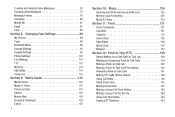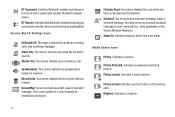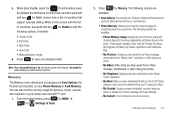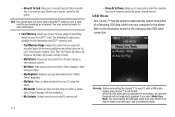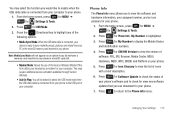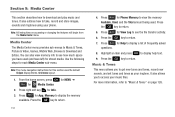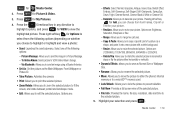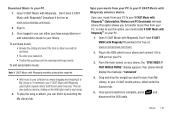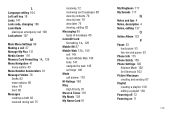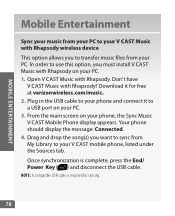Samsung SCH-U640 Support Question
Find answers below for this question about Samsung SCH-U640.Need a Samsung SCH-U640 manual? We have 4 online manuals for this item!
Question posted by toiletslash on August 3rd, 2011
Transfer Pictures
HOW DO I TRANSFER PICTURES FROM MY COMPUTER TO MY PHONE MEMORY CARD? I GET AN ERROR THAT SAYS WINDOWS APPLICATIONS MAY BE STOPPING THE TRANSFER.
Current Answers
Related Samsung SCH-U640 Manual Pages
Samsung Knowledge Base Results
We have determined that the information below may contain an answer to this question. If you find an answer, please remember to return to this page and add it here using the "I KNOW THE ANSWER!" button above. It's that easy to earn points!-
SCH-u960 - How To Transfer Pictures or Videos via Memory Card SAMSUNG
... Memory Card To transfer pictures (via a memory card), from the SCH-U960 (Rogue) handset, to the microSD memory card Press Done. Press Yes to Move the Photo(s) or Video(s) to a PC follow the steps below: Insert the formatted microSD memory card into the memory card slot From the standby screen, press Menu Press Settings & Tools Scroll down then press Memory (9) Press Phone... -
General Support
Items Bold & Mobile IM Multimedia Camera Camcorder My Images My Videos My Ringtones My Sounds... Set Time Set Date Touch Sensitivity Calibration PC Connection Memory Manager Phone Memory Usage Card Memory Usage Save Options Images Videos Phone Memory Card Memory Phone Info Phone Number Icon Glossary Version ESN/MEID Menu Tree (Expanded) SCH-R810 (Finesse) Menu Tree Click here to view the... -
General Support
... 8: Move All To Card 3: Card Memory 1: Card Memory Usage 8: Move All To Phone 9: USB Mode Media Sync Mode Modem Mode Ask On Plug 0: Phone Info 1: My Number 2: SW/HW Version 3: Icon Glossary 4: Software Update 1: Status 2: Check New *: Set-Up Wizard Video 1: VCAST Videos 2: Get New Pictures 3: My Pictures 4: My Videos 5: Take Picture 6: Record Video 7: OnlineAlbum 3: Games 4: Mobile Web 5: Browse...
Similar Questions
How To Transfer Pictures To Memory Card On Samsung Sgh-i917
(Posted by kkrijwharr 9 years ago)
How To Save Pictures To Memory Card On Samsung Windows Phone
(Posted by pmhhPapaw 10 years ago)