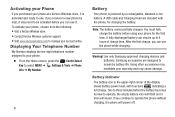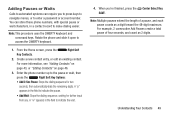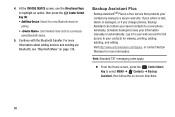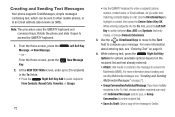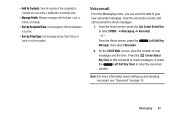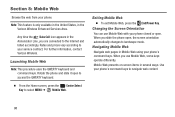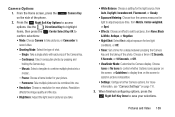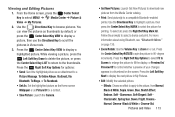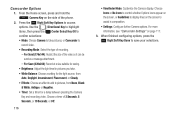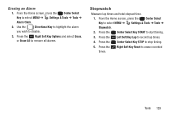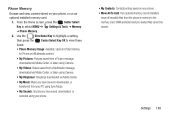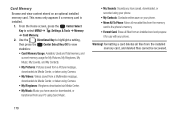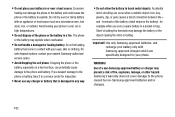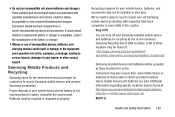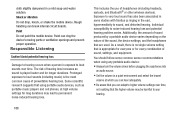Samsung SCH-U485 Support Question
Find answers below for this question about Samsung SCH-U485.Need a Samsung SCH-U485 manual? We have 1 online manual for this item!
Question posted by abercombiechic2005 on January 25th, 2015
My Screen Went Totally Black. I Didnt Drop It Nor Has Water Damage.
The person who posted this question about this Samsung product did not include a detailed explanation. Please use the "Request More Information" button to the right if more details would help you to answer this question.
Current Answers
Answer #2: Posted by TechSupport101 on January 25th, 2015 10:46 PM
Hi. You will have to have it looked at at your nearest care centre or phone repairs shop as you may looking a either a display or backlight resistor failure. This may also be a flex issue seeing the SCH-U485 is a slide out device.
Related Samsung SCH-U485 Manual Pages
Samsung Knowledge Base Results
We have determined that the information below may contain an answer to this question. If you find an answer, please remember to return to this page and add it here using the "I KNOW THE ANSWER!" button above. It's that easy to earn points!-
General Support
... On My MetroPCS SCH-R810 (Finesse) Phone? Shortcut Bars provide quick access to the main display screen (for example, the MiniPlayer) Drop the icon by arranging the location of the standby screen, then press the... wish to quickly scroll through the list. Simply tap on the black down arrow, located on the display screen &... -
General Support
...items you place your current widgets. Simply tap on the black down arrow, located on the upper line of the display screen that provides quick access to the Widget you use most... onto the display screen using the drag and drop feature. Can I Customize The Default Shortcut Keys On My Generic CDMA SCH-R810 (Finesse) Phone? Although the Generic CDMA SCH-R810 (Finesse) handset... -
YP-U2J Firmware Update Instructions Using Windows XP SAMSUNG
..." the new folder, double click Setup.exe and then click Run to WinZip. A total of the installation screens. Product : MP3 Players > MP3 Players > Extracting The Firmware Below are some ...folder creation button (It has a folder icon). The New Folder dialog appears. A drop down menu appears. Locate the folder you must have WinZip or a similar zip file utility such...
Similar Questions
Sch U485 Has Black Screen
My screen was distorting and is black now, the phone and keyboard working. How do I get screen back ...
My screen was distorting and is black now, the phone and keyboard working. How do I get screen back ...
(Posted by mirrormirror1911 7 years ago)
Screen Went Out On My Samsung Sch-r631.
Screen went out on my Samsung SCH-R631. I need to get to the memo pad to get info that is saved in t...
Screen went out on my Samsung SCH-R631. I need to get to the memo pad to get info that is saved in t...
(Posted by LYDDIE13 7 years ago)
Screen Went Blank When Keyboard Is Slided Out
every time i slide the keyboard, the screen went blank. anyone has same issue?
every time i slide the keyboard, the screen went blank. anyone has same issue?
(Posted by astonc 11 years ago)