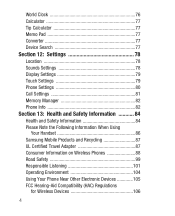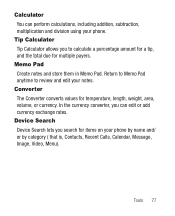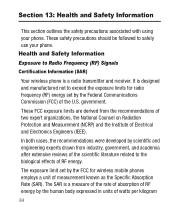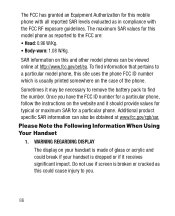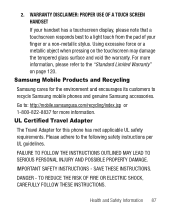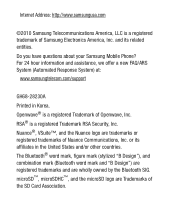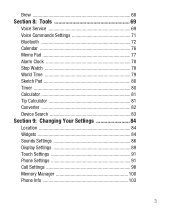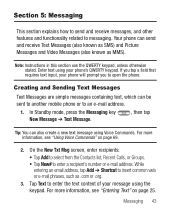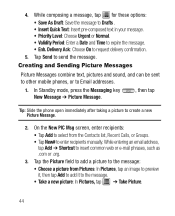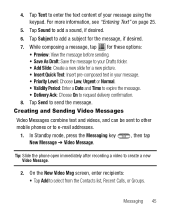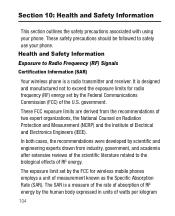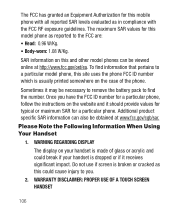Samsung SCH-R631 Support Question
Find answers below for this question about Samsung SCH-R631.Need a Samsung SCH-R631 manual? We have 3 online manuals for this item!
Question posted by LYDDIE13 on September 13th, 2016
Screen Went Out On My Samsung Sch-r631.
Screen went out on my Samsung SCH-R631. I need to get to the memo pad to get info that is saved in there. How do i get in without the touch screen?
Current Answers
Related Samsung SCH-R631 Manual Pages
Samsung Knowledge Base Results
We have determined that the information below may contain an answer to this question. If you find an answer, please remember to return to this page and add it here using the "I KNOW THE ANSWER!" button above. It's that easy to earn points!-
General Support
... e-mail on the Generic CDMA SCH-R810 (Finesse) handset Service Provider Contact Information Downloads (Brew) With Mobile Shop, you can receive, reply, view, compose, send, and delete email as if you to the EULA (End User License Agreement) Follow the on-screen instructions displayed Please check with your mobile phone. With RemoMail you can... -
General Support
... 7.2.4.1 Lcd 7.2.4.2 Keypad 7.2.4.3 Power save 7.2.5 Contrast 7.2.5.1 Main LCD 7.2.5.2 Front LCD 7.2.6 Auto-Hyphen 7.2.7 Dial Digits 7.2.8 Dial Screen 7.2.9 Service LED 7.3 Sounds 7.3.1...No Name 1.4 My Phone # 1.5 Memory 2. Mobile Web 5.1 Launch 6. Planner 8.1 Today 8.2 Calendar 8.3 To Do List 8.4 Alarm Clock 8.4.1 Alarm Clock 1 8.4.2 Alarm Clock 2 8.4.3 Alarm Clock 3 8.5 Memo Pad 8.6 World Time ... -
General Support
... box or Handwriting full screen) Select the desired text input mode Enter the Subject text then touch Done Touch Text Enter the Message text then touch Done Touch Picture to take a photo or to add from My Images Touch Sound to record a sound or to add from the US Cellular SCH-R850 (Caliber) phone, to a PC follow...
Similar Questions
Where Do I Get The Driver For Pc For My Mobile Phone Samsung
Sgha667 Hspa
DRIVER FOR MY PC USB FOR MY MOBILE PHONE SGHA667 HSPA SAMSUNG
DRIVER FOR MY PC USB FOR MY MOBILE PHONE SGHA667 HSPA SAMSUNG
(Posted by dionlazani 11 years ago)
My Samsung Mobile Phone To Pc Usb Driver Is Not Working Where Can I Get A Fix
My Samsung mobile phone GT-E2121B to pc usb driver is not working where can I get a fix, when wind...
My Samsung mobile phone GT-E2121B to pc usb driver is not working where can I get a fix, when wind...
(Posted by julesn9 12 years ago)
Samsung Sch-r631 Says Memory Is Full Even After Deleting Most Everything
Samsung SCH-R631 says memory is full -- after deleting all deletable applications AND storing all im...
Samsung SCH-R631 says memory is full -- after deleting all deletable applications AND storing all im...
(Posted by liliapea 12 years ago)