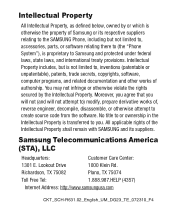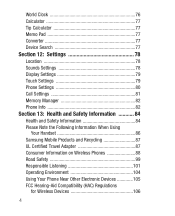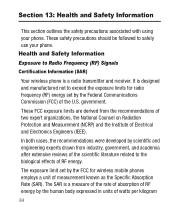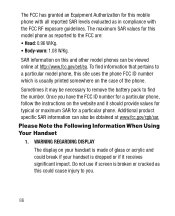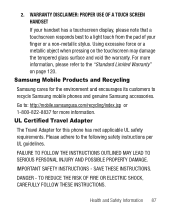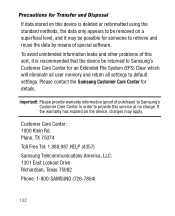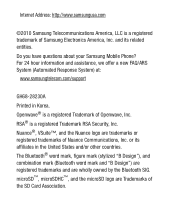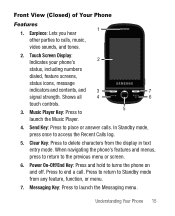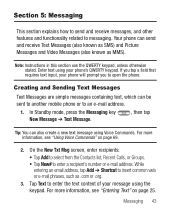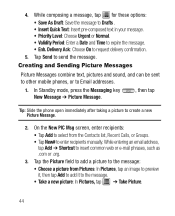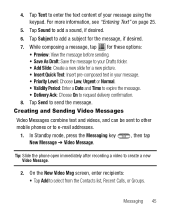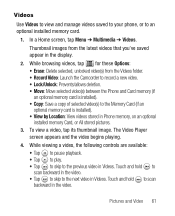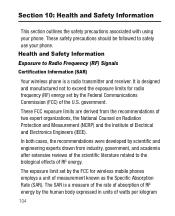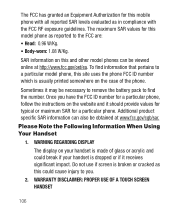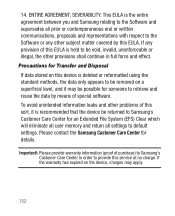Samsung SCH-R631 Support Question
Find answers below for this question about Samsung SCH-R631.Need a Samsung SCH-R631 manual? We have 3 online manuals for this item!
Question posted by liliapea on September 3rd, 2011
Samsung Sch-r631 Says Memory Is Full Even After Deleting Most Everything
Samsung SCH-R631 says memory is full -- after deleting all deletable applications AND storing all images, music, and video on external card. I have less on the phone than when I bought it new, yet I have no memory left! The application memory amount goes up or down to make the 100MB memory full, depending on how many texts I have. I can't send picture messages because of the "full memory"The phone memory says: Images - 0KBVideos - 0KBRingtones 0KBApplications 99.99MBMultimedia Msg 7KBand I have fewer applications than came loaded on the phone! Help!
Current Answers
Related Samsung SCH-R631 Manual Pages
Samsung Knowledge Base Results
We have determined that the information below may contain an answer to this question. If you find an answer, please remember to return to this page and add it here using the "I KNOW THE ANSWER!" button above. It's that easy to earn points!-
General Support
... And Delete Alarms On My SGH-p735? Do I Check The Firmware / Software Version On My SGH-p735? Do I Change Text Input Modes On My SGH-p735? The SGH-p735 Support Instant Messaging And If So, Which Do I Mute / Unmute A Call On My SGH-p735? Much Memory Is Available On My P735? Do I Take Pictures With... -
General Support
... My Pictures (3) Highlight the desired Photo, using the navigation keys Press the right key for Digital Rights Management (DRM) which allows you to play or view some images, videos, music (including ringtones) and other content from the SCH-U900 (FlipShot) handset, to the microSD memory card Remove the microSD memory card from the memory card slot Insert the microSD memory card... -
General Support
... or Video, using the navigation keys Press the OK button to Mark or check the box(es) Press the left soft key for Digital Rights Management (DRM) which allows you to play some images, music (including ringtones) and other content from the handset directly to a PC. SCH-U650 (Sway) Picture Transfer Methods Via Windows Explorer Via Memory Card Via Message...
Similar Questions
My Samsung Sch-r720 Phone Wont Send Picture Messages But Will Send Text
messages
messages
(Posted by smardrsmit 9 years ago)
How Do You Send Picture Messages On The Samsung T528g
(Posted by deDylan 10 years ago)