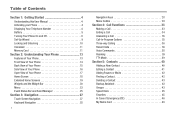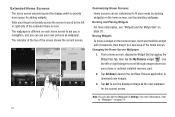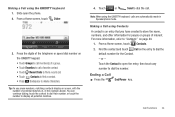Samsung SCH-U370 Support Question
Find answers below for this question about Samsung SCH-U370.Need a Samsung SCH-U370 manual? We have 2 online manuals for this item!
Question posted by astonc on September 6th, 2012
Screen Went Blank When Keyboard Is Slided Out
every time i slide the keyboard, the screen went blank. anyone has same issue?
Current Answers
Related Samsung SCH-U370 Manual Pages
Samsung Knowledge Base Results
We have determined that the information below may contain an answer to this question. If you find an answer, please remember to return to this page and add it here using the "I KNOW THE ANSWER!" button above. It's that easy to earn points!-
General Support
... following image shows the program's opening screen. Select Done. After the download has completed, it is listed. The phone will take a few moments. please contact Samsung Customer Care at 888-987-4357 Is The Upgrade For My SGH-i617 From Windows Mobile 6 To Windows Mobile 6.1 Free At This time, the update is free for the... -
General Support
...screen. Click the + next to place the handset into download mode. On the computer, double-click on the keyboard. The image below indicates where to the SAMSUNG Mobile Modem , the SAMSUNG Mobile... My SGH-i617 From Windows Mobile 6 To Windows Mobile 6.1 Free At This time, the update is normal operation...5688 Key prompt, enter 9231 Click on the phone: The Downloader Tool's... -
General Support
... mobile phone models will require that has proper USB connector. If the HKT450 is in Standby Mode, when you short press the MFB (multi-function-button) on the Speakerphone to be heard through the Speakerphone will light up for 3 seconds. Answer Incoming Calls A ringtone heard through the Speakerphone. Pairing Procedure Every time the...
Similar Questions
Can Data Be Recovered On A Samsung Basic Phone Sch-u380 After A Factory Reset?
Can data be recovered on a Samsung basic phone sch-u380 after a factory reset?
Can data be recovered on a Samsung basic phone sch-u380 after a factory reset?
(Posted by dovref 6 years ago)
How To Transfer Pictures From Samsung Card Phone Sch U 370 Xkv To Computer
(Posted by meyoHab 10 years ago)
How To Retrieve Phone Numbers From Samsung Sch-u370 With Cracked Screen
(Posted by donmawinsa 10 years ago)
How To Do A Factory Reset On Straight Talk Samsung Phone Sch-m828c
(Posted by BRIGtmost 10 years ago)