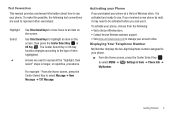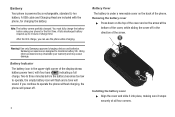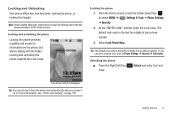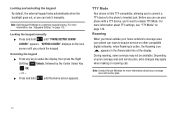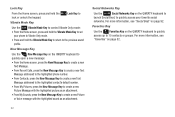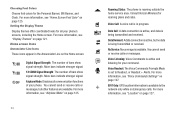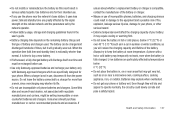Samsung SCH-U460 Support Question
Find answers below for this question about Samsung SCH-U460.Need a Samsung SCH-U460 manual? We have 2 online manuals for this item!
Question posted by coolpcarlo on September 18th, 2013
How To Unlock A Verizon Samsung Intensity Sch-u460 Cell Phone Software
The person who posted this question about this Samsung product did not include a detailed explanation. Please use the "Request More Information" button to the right if more details would help you to answer this question.
Current Answers
Related Samsung SCH-U460 Manual Pages
Samsung Knowledge Base Results
We have determined that the information below may contain an answer to this question. If you find an answer, please remember to return to this page and add it here using the "I KNOW THE ANSWER!" button above. It's that easy to earn points!-
General Support
... the Verizon Wireless SCH-T300 Menu Tree How Do I Delete All Of My Contacts And Calender Events From My SCH-T300? Difficulty Getting Past A Level In The Push Push Game On T300, Can You Help? How Do I Use Voice Dial On My SCH-T300? What Items Come With My SCH-T300? & How Do I Unlock My SCH... -
SCH-U550 - How To Lock The External Touch Keypad SAMSUNG
...Q1. Verizon Wireless Cell Phones > Lock the keypad Press the Lock/Unlock key on the left side of questions ok Were you think. submit Please select answers for all of your phone to ...front of the phone. Tell us what you satisfied with this content? How To Adjust The Brightness Or Contrast For Your 940UX 19167. SCH-U550 - very dissatisfied very satisfied Q2. SCH-U550 - Rewind... -
General Support
...On My Verizon Wireless Phone? How Do I Change The Startup Greeting On My SCH-U450 (Intensity) Phone? Can I Take Pictures With My SCH-U450 (Intensity) Phone? How Do I Play MP3 Files On My SCH-U450 (Intensity) Phone? How Do I Transfer MP3 Files To My SCH-U450 (Intensity) Phone? How Do I Check The PRL On My SCH-U450 (Intensity) Phone? How Do I Check The Hardware/Software Version...
Similar Questions
Wanna Get Information About Samsung Verizon (model :sch-u460)
Hello Sir/Mam I am muskaan from india.my aunt comes form U.S.A. and she carried Samsung Verizon (Mod...
Hello Sir/Mam I am muskaan from india.my aunt comes form U.S.A. and she carried Samsung Verizon (Mod...
(Posted by muskaan010185 9 years ago)
Samsung Sch-u460v Cell Phone In Usb Mode How To Get Out
(Posted by tcsiumit 10 years ago)
How To Hack Samsung Verizon Intensity Sch U460 No Sim
(Posted by akoslinf 10 years ago)
How Do I Unlock My Verizon Wireless Samsung Prepaid Cell Phone When It Is At
the home screen
the home screen
(Posted by 714blsdoc 10 years ago)
How Do I Unlock My Tracfone Sumsung S390g Cell Phone To Use With An Att
(Posted by clikens2 11 years ago)