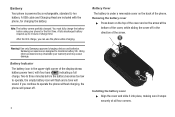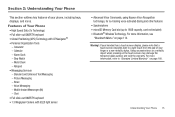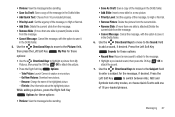Samsung SCH-U460 Support Question
Find answers below for this question about Samsung SCH-U460.Need a Samsung SCH-U460 manual? We have 2 online manuals for this item!
Question posted by austbil on June 25th, 2014
Samsung Sch-u460 How To Remove Pictures
The person who posted this question about this Samsung product did not include a detailed explanation. Please use the "Request More Information" button to the right if more details would help you to answer this question.
Current Answers
Related Samsung SCH-U460 Manual Pages
Samsung Knowledge Base Results
We have determined that the information below may contain an answer to this question. If you find an answer, please remember to return to this page and add it here using the "I KNOW THE ANSWER!" button above. It's that easy to earn points!-
General Support
..., My Sounds, Messaging. What Are The Memory Specifications On My SCH-U550 Phone? Information: Camera / Camcorder Memory Camera Memory Max Storage for Pictures in Phone Memory: Limited To Available Shared Memory Direct Save To Removable Memory: Max Storage For Videos in Phone Memory: Max File Length: Messaging SMS Total SMS Storage... -
General Support
...: Camera / Camcorder Memory Camera Memory Max Storage for Pictures in Phone Memory: Limited To Available Shared Memory Direct Save To Removable Memory: Max Storage For Videos in Phone Memory: Max File Length: Messaging SMS Total SMS Storage...Memory Capacity Max. What Are The Memory Specifications On My SCH-I910 (Omnia) Phone? What Are The Memory Specifications On My... -
General Support
..., Contacts, Camera / Camcorder Memory Camera Memory Max Storage for Pictures in Phone Memory: Direct Save To Removable Memory: Camcorder Memory Max Storage For Videos in Phone Memory: Messaging Memory SMS Total SMS Storage Capacity: 300 (shared...IMAP4: HTTP: Microsoft Exchange: Web-Based Email: VZW Mobile Email & RemoSync: What Are The Memory Specifications On My SCH-U750 (Alias 2) Phone?
Similar Questions
Wanna Get Information About Samsung Verizon (model :sch-u460)
Hello Sir/Mam I am muskaan from india.my aunt comes form U.S.A. and she carried Samsung Verizon (Mod...
Hello Sir/Mam I am muskaan from india.my aunt comes form U.S.A. and she carried Samsung Verizon (Mod...
(Posted by muskaan010185 9 years ago)
How To Remove Picture Albums From A Samsung Sch M828c
(Posted by gabiAmIEvi 10 years ago)
How To Export Ringtones From Samsung Sch-u460 To Sim Card?
How to export ringtones from Samsung SCH-U460 to SIM card?
How to export ringtones from Samsung SCH-U460 to SIM card?
(Posted by shirk013 10 years ago)
How Do I Put A Sim Card On My Sch U460?
how do i put a sim card on my samsung sch u460?
how do i put a sim card on my samsung sch u460?
(Posted by raymond3161 11 years ago)
How Do You Remove Pictures From Phone To Computer, Have A Samsung Galaxy Revai
taking pictures from phone to computer, how can I do that?
taking pictures from phone to computer, how can I do that?
(Posted by marlbr1943 11 years ago)