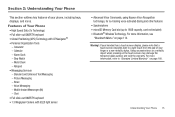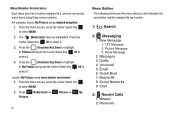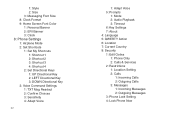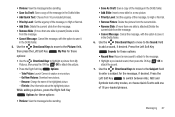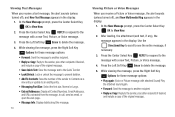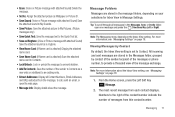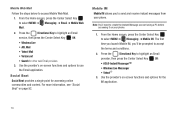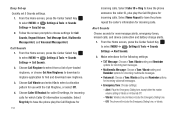Samsung SCH-U460 Support Question
Find answers below for this question about Samsung SCH-U460.Need a Samsung SCH-U460 manual? We have 2 online manuals for this item!
Question posted by pabliiha on November 18th, 2013
Samsung Sch-u460 Option Menu Shows Up When Hit Message
The person who posted this question about this Samsung product did not include a detailed explanation. Please use the "Request More Information" button to the right if more details would help you to answer this question.
Current Answers
Related Samsung SCH-U460 Manual Pages
Samsung Knowledge Base Results
We have determined that the information below may contain an answer to this question. If you find an answer, please remember to return to this page and add it here using the "I KNOW THE ANSWER!" button above. It's that easy to earn points!-
General Support
... *: Phone Info 1: My Number 2: SW/HW Version 3: Icon Glossary 4: Software Update 1: Status 2: Check New #: Set-up Wizard Note: *Memory Card must be installed to see the menu tree in collapsed view. to view Card Memory. Blue indicate a submenu is available by clicking on the SCH-U490 (Trance) View - SCH-U490 (Trance) - Menu... -
General Support
... Messages Tools Switch Accounts Empty Delete Items Options A Display __ Show date and time in Editor Flip Rotate Resize 800x600 400x300 176x144 Crop Effects Brightness/Contrast Cancel Save as vCard Delete Contact View by Created date Title Due Date Recent Event Edit category About D-Day Notepad New note Delete all Activate A Phone... -
General Support
...Messages 1: Incoming Messages 2: Outgoing Messages 3: Phone Lock Setting 4: Lock Phone Now 5: Restore Phone 0: System Select *: NAM Select 1: NAM Select 2: Auto NAM Select #: Quick Search 7: Call Settings 1: Answer Options...Country 9: Security 1: Edit Codes 1: Phone Only 2: Calls & Menu Tree (Collapsed) SCH-U450 (Intensity) Menu Tree Click here to view the menu tree fully expanded. Tools 1: My...
Similar Questions
Samsung Sgh T599 Messages Menu Deleting Draft Messages
I can delete the text messages I have received, but cannot delete the ones I have sent. How do I del...
I can delete the text messages I have received, but cannot delete the ones I have sent. How do I del...
(Posted by mistyreddin 9 years ago)
Wanna Get Information About Samsung Verizon (model :sch-u460)
Hello Sir/Mam I am muskaan from india.my aunt comes form U.S.A. and she carried Samsung Verizon (Mod...
Hello Sir/Mam I am muskaan from india.my aunt comes form U.S.A. and she carried Samsung Verizon (Mod...
(Posted by muskaan010185 9 years ago)
How To Export Ringtones From Samsung Sch-u460 To Sim Card?
How to export ringtones from Samsung SCH-U460 to SIM card?
How to export ringtones from Samsung SCH-U460 to SIM card?
(Posted by shirk013 10 years ago)
I Want A Driver Download For My Gt S3050 Mobile Phone
(Posted by anneto 10 years ago)
How Do I Put A Sim Card On My Sch U460?
how do i put a sim card on my samsung sch u460?
how do i put a sim card on my samsung sch u460?
(Posted by raymond3161 11 years ago)