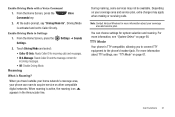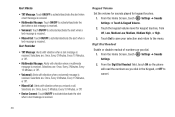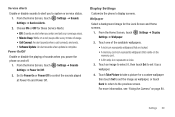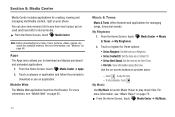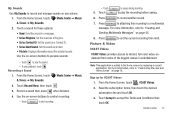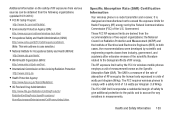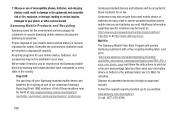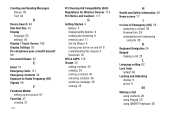Samsung SCH-U380 Support Question
Find answers below for this question about Samsung SCH-U380.Need a Samsung SCH-U380 manual? We have 1 online manual for this item!
Question posted by ejdhaskel on September 21st, 2014
How To Set Sounds As Ringtones On Samsung Brightside
The person who posted this question about this Samsung product did not include a detailed explanation. Please use the "Request More Information" button to the right if more details would help you to answer this question.
Current Answers
Related Samsung SCH-U380 Manual Pages
Samsung Knowledge Base Results
We have determined that the information below may contain an answer to this question. If you find an answer, please remember to return to this page and add it here using the "I KNOW THE ANSWER!" button above. It's that easy to earn points!-
General Support
...SCH-U430 Phone...logs follow Select Phone Settings (6) Select ...Mobile Web (4) At the Verizon Home Page, press the right soft key for Menu Select Manage Memory (7) Select Clear Cache (1) from the following categories for the detailed instructions below: Remove All Bluetooth Devices Delete All Calendar Events All Contacts Delete All Call Logs Delete All Pictures/Videos All Sounds/Ringtones... -
General Support
... Ringtones (5) or My Sounds (6) Press Erase then press Select All to check all boxes Press Erase again to the factory default settings, will not delete any of All Ringtones or Sounds Locked Ringtones or Sounds cannot be downloaded through Brew downloads, via Mobile Shop. How Do I Delete All Of My Personal Information From My Generic CDMA SCH-R810 (Finesse) Phone... -
General Support
... Notes -------------------------- Voicemail number Sound Ringtone Type Ring Tone Keypad Check - Notify me when voice privacy is available by clicking on it. Video Search Task Manager Windows Live Windows Media Windows Update Wireless Sync World Clock Personal Buttons Input Lock Menus Owner Information Phone Display Sounds & View - Menu Tree (Collapsed) SCH-I760 Menu Tree Click...
Similar Questions
Can Data Be Recovered On A Samsung Basic Phone Sch-u380 After A Factory Reset?
Can data be recovered on a Samsung basic phone sch-u380 after a factory reset?
Can data be recovered on a Samsung basic phone sch-u380 after a factory reset?
(Posted by dovref 6 years ago)
How To Set Call Forwarding On Samsung Phone Sch-u660
(Posted by adeoPavel 10 years ago)
How Can I Download Ringtones To My Samsung Sch-u380
(Posted by Lorenmeale 10 years ago)
How To Set Custome Ringtone On The Samsung Sch-s720c
(Posted by Handimy 10 years ago)