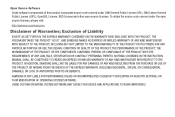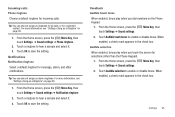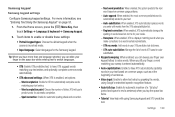Samsung SCH-S720C Support Question
Find answers below for this question about Samsung SCH-S720C.Need a Samsung SCH-S720C manual? We have 1 online manual for this item!
Question posted by Handimy on February 2nd, 2014
How To Set Custome Ringtone On The Samsung Sch-s720c
The person who posted this question about this Samsung product did not include a detailed explanation. Please use the "Request More Information" button to the right if more details would help you to answer this question.
Current Answers
Related Samsung SCH-S720C Manual Pages
Samsung Knowledge Base Results
We have determined that the information below may contain an answer to this question. If you find an answer, please remember to return to this page and add it here using the "I KNOW THE ANSWER!" button above. It's that easy to earn points!-
General Support
... Wireless Security Settings For A Wi-Fi Connection On My I760? Below is a listing of the FAQs currently registered in our system for Mobile Devices How Do I Sync My SCH-I760 With A Personal Information Manager (PIM) Application Other Than Microsoft Outlook? How Do I Insert A Pause Or Wait Into A Contact Phone Number On My SCH-I760? How... -
General Support
... Silent Mode? How Do I Use Voice Recordings As Ringtones On My SCH-U740? How Do I Customize The Default Shortcut Keys On My SCH-U740? Can I Check The Firmware / Software Version On My SCH-U740? Does My SCH-U740 Support Infrared Communications? How Do I Transfer Pictures From My SCH-U740 Phone To My Computer? How Do I Use Speed Dial... -
General Support
... All Pictures or Videos From My SCH-I770 (Saga) Phone? How Do I Create And Delete Alarms On My SCH-I770 (Saga) Phone? How Do I Assign MP3 Files As Ringtones On My SCH-I770 (Saga) Phone? Can I Change The Ringtones On My SCH-I770 (Saga) Phone? What Are USB Settings And How Do I Setup The Verizon SCH-I770 (Saga) To Connect To This...
Similar Questions
How Do I Set My Ringtones To My Txt Messages
I'm having trouble setting my ringtones to my txt messages
I'm having trouble setting my ringtones to my txt messages
(Posted by slyman39 12 years ago)