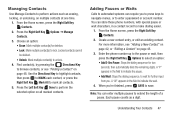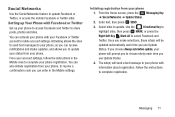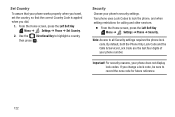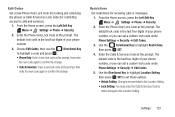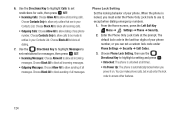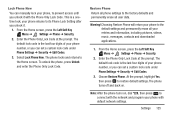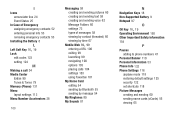Samsung SCH-U365 Support Question
Find answers below for this question about Samsung SCH-U365.Need a Samsung SCH-U365 manual? We have 2 online manuals for this item!
Question posted by Anonymous-137914 on June 9th, 2014
How To Unlocked The 4 Digit Code
The person who posted this question about this Samsung product did not include a detailed explanation. Please use the "Request More Information" button to the right if more details would help you to answer this question.
Current Answers
Related Samsung SCH-U365 Manual Pages
Samsung Knowledge Base Results
We have determined that the information below may contain an answer to this question. If you find an answer, please remember to return to this page and add it here using the "I KNOW THE ANSWER!" button above. It's that easy to earn points!-
General Support
... again to delete pre-loaded Sounds or Ringtones, all unlocked Ringtones or Sounds can be individually deleted Top Delete All...devices follow the steps below: Press Phone Settings (6) Enter the lock code, default password is last 4 digits of phone number) then press OK Press Erase..., via Mobile Shop. How Do I Delete All Of My Personal Information From My Generic CDMA SCH-R810 (Finesse) Phone? To... -
General Support
... From My Cricket SCH-R211 Phone? To delete the call logs or call history follow the steps below : Enter the lock code, default password is the last 4 digits of cell phone number) Select Erase...to delete All Messages To reset the handset, to confirm the deletion of All unlocked Sounds Ringtones unlocked Ringtones may be downloaded using the browser, a Cricket network service. Please contact ... -
General Support
...device to confirm the deletion of All Sounds preloaded Sounds Only unlocked Ringtones can be deleted All Sounds follow the steps below : press... left soft key for Settings Select Phone Settings (5) Select Security (3) Enter the PIN Code, last 4 digits of phone number Select Erase All Entries key ...SCH-R600 (Adorn) Phone? How Do I Delete All Of My Personal Information From My ...
Similar Questions
How To Unlock The 4 Digit Code On The Start Up Menu Of The Phone
how to unlock the 4digit code on the start up screen. I have tried everything
how to unlock the 4digit code on the start up screen. I have tried everything
(Posted by Candilane637 9 years ago)
How Do I Unlock My 4 Digit Code For Samsung Sch U360 Gusto
(Posted by paintgon 10 years ago)