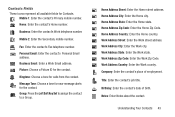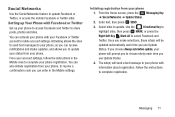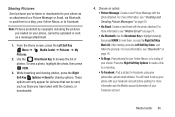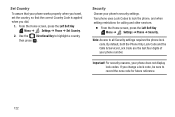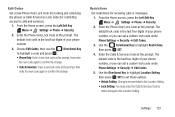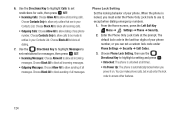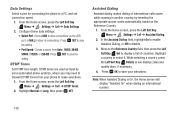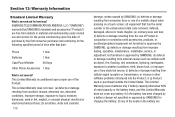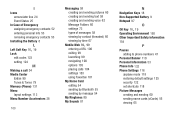Samsung SCH-U365 Support Question
Find answers below for this question about Samsung SCH-U365.Need a Samsung SCH-U365 manual? We have 2 online manuals for this item!
Question posted by tina85630 on January 4th, 2013
I Need The Spc Code For This Model. How Do I Get That Code Free?
The person who posted this question about this Samsung product did not include a detailed explanation. Please use the "Request More Information" button to the right if more details would help you to answer this question.
Current Answers
Related Samsung SCH-U365 Manual Pages
Samsung Knowledge Base Results
We have determined that the information below may contain an answer to this question. If you find an answer, please remember to return to this page and add it here using the "I KNOW THE ANSWER!" button above. It's that easy to earn points!-
General Support
...Phone? Is There A Way Of Communicating Between My Phone And An Apple / Macintosh Computer? Do I Become a Beta Tester for Mobile... Phone But Have Not Received My Free Gift...Phone? Accessory FAQ Index I Have An Accessory Which Needs Repair, How Can I Turn It Off? Health & Is The Beeping I Hear When I Am On A Call And How Do I Get It Repaired? What Do The Repair Codes... -
General Support
... light remains on the charging cradle. You will need to make sure it was originally purchased or qualified...void if the serial number, date code label or product label is subject ...higher and support the Headset and/or Hands-Free Profile(s). To switch it . Industry Canada ... all such work with other than a typical mobile phone. The headset will be returned to the environment... -
General Support
... seconds automatically. The pairing process will need to possibly connect audio players by one AC5V ...buttons on metal surface anywhere. The speaker system is equipped with hands free function (CK811) is Indicators: Amber (A) - Blue (B) Green (G)... EN50371. Check your mobile phone's user guide regarding safe and efficient operation. The PIN CODE for connection is conformity...
Similar Questions
Whats The Override Lock Code For Samsung Phone Model #sch-u365
(Posted by Ecofapetern 9 years ago)
Where Do You Enter Codes On Mobile Phone Samsung U360
(Posted by Sswitpm 10 years ago)