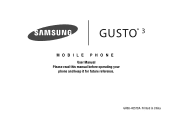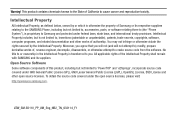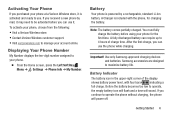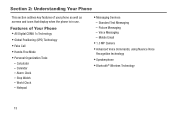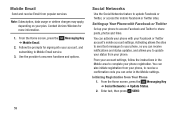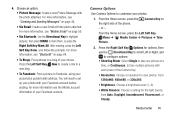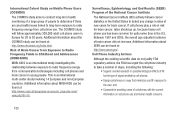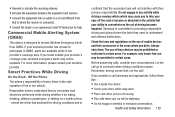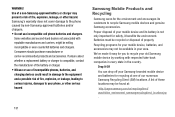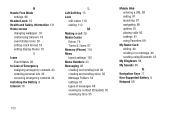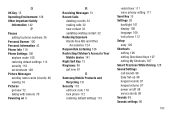Samsung SM-B311V Support Question
Find answers below for this question about Samsung SM-B311V.Need a Samsung SM-B311V manual? We have 1 online manual for this item!
Question posted by masterkennethallen on March 7th, 2016
Need Spc Code
need spc code for Verizon b311v
Current Answers
Answer #1: Posted by TechSupport101 on March 7th, 2016 11:44 PM
Hi. Download and use the UniCDMA tool here http://forum.gsmhosting.com/vbb/attachment.php?attachmentid=71026&d=1154609463 - The Password is: -searchingeye
Related Samsung SM-B311V Manual Pages
Samsung Knowledge Base Results
We have determined that the information below may contain an answer to this question. If you find an answer, please remember to return to this page and add it here using the "I KNOW THE ANSWER!" button above. It's that easy to earn points!-
General Support
...any mobile phone or Email address. SMS Voice Messaging can address an SMS Voice message to as many as 10 people, and recipients do not need ...special equipment or service to the Quick References for further instructions. Refer to play the message back, where they can receive Voice SMS messages in the VoiceSMS inbox. Note: Only another SPCS subscriber who also has a Voice SMS... -
General Support
...the country or region you need to switch between two ...code label or product label is subject to the following the phone's user guide. Frequently asked questions Certification and Safety approvals UL certified travel adapter and then reconnect and charge the headset. When you are connected with the headset successfully, you should not be connected more than a typical mobile phone... -
General Support
... creating a private link between two Bluetooth-enabled devices, such as mobile phones and headsets, without wires or cords over a short distance of ... service The warranty is void if the serial number, date code label or product label is removed, or if the product... The headset can switch between the headset and the phone. Your phone will need to pair with your hearing. If unsuccessful, the ...
Similar Questions
How Do I Unlock My Phone Sm-b311v
Its been about a year since I've used phone ,phone that I was using is messed up from turning over i...
Its been about a year since I've used phone ,phone that I was using is messed up from turning over i...
(Posted by Wendyswinney 4 years ago)
I M Not Able To Use Wifi In My Samsung A 8 Mobile Phone.
Whenever i try to on my wifi in my Samsung A8 mobile phone , its not getting on. I approached Samsun...
Whenever i try to on my wifi in my Samsung A8 mobile phone , its not getting on. I approached Samsun...
(Posted by akash96299 7 years ago)
Where Is The Sim Card On My Samsung S-b311v
I don't know how to change the sim card on this phone. If there isn't a sim card, how do you insert ...
I don't know how to change the sim card on this phone. If there isn't a sim card, how do you insert ...
(Posted by kathiebalchin 8 years ago)
My Samsung Mobile Phone To Pc Usb Driver Is Not Working Where Can I Get A Fix
My Samsung mobile phone GT-E2121B to pc usb driver is not working where can I get a fix, when wind...
My Samsung mobile phone GT-E2121B to pc usb driver is not working where can I get a fix, when wind...
(Posted by julesn9 12 years ago)