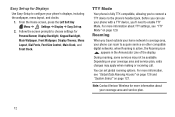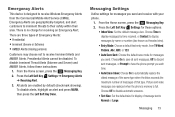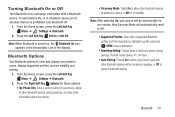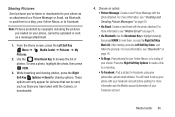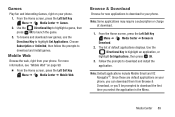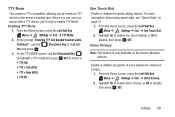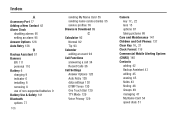Samsung SCH-U365 Support Question
Find answers below for this question about Samsung SCH-U365.Need a Samsung SCH-U365 manual? We have 2 online manuals for this item!
Question posted by mazacs on January 18th, 2014
How To Reset Sch-u365 Download Mode
The person who posted this question about this Samsung product did not include a detailed explanation. Please use the "Request More Information" button to the right if more details would help you to answer this question.
Current Answers
Related Samsung SCH-U365 Manual Pages
Samsung Knowledge Base Results
We have determined that the information below may contain an answer to this question. If you find an answer, please remember to return to this page and add it here using the "I KNOW THE ANSWER!" button above. It's that easy to earn points!-
General Support
... the USB cable and plug the other end directly into download mode. The handset should now power on the Next button to ensure the memory is purged of Windows. To check the software version, enter the following article: How Do I Obtain Windows Phone (Mobile) 6.5 For My SGH-i637 (Jack)? Occasionally, the drivers may requre... -
General Support
...Reset After the download has completed, it is normal operation. Windows Mobile 6.1 will erase ALL Windows Vista the original BlackJack (SGH-i607). OK The SGH-i617's USB connection must be rolled into download mode...). do not interrupt the download process by removing the cable, closing the downloader tool, powering off the computer, etc... The phone will proceed through several different... -
General Support
... using the navigation keys key to Erase key for Settings Select Phone Settings (5) Select Security (3) Enter Lock Code (Hint: default is last four digits of reset. While in standby mode, press the Menu/OK key for Menu Select My Ringtones ... Delete All Of My Personal Information From My Generic CDMA SCH-R430 (MyShot) Phone? How Do I Delete All Of My Personal Information From My Generic CDMA...
Similar Questions
How To Factory Reset Sch-u365 Samsung When Locked Out
(Posted by joperry 9 years ago)
Usb Download Mode
My phone is stuck in USB download mode. I have taken the battery out. that does'nt work. I have let ...
My phone is stuck in USB download mode. I have taken the battery out. that does'nt work. I have let ...
(Posted by Anonymous-43792 12 years ago)
My Phone Is Stuck On Usb Downloading Mode And I Cant Get It To Do Anything.
my phone is stuck on usb downloading mode, i dont even know how it got that way. i took out battery ...
my phone is stuck on usb downloading mode, i dont even know how it got that way. i took out battery ...
(Posted by aubrina07 13 years ago)