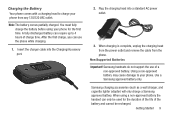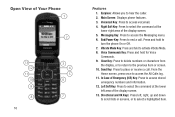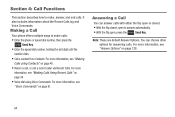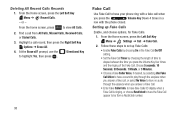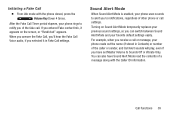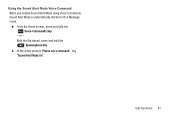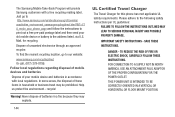Samsung SCH-U365 Support Question
Find answers below for this question about Samsung SCH-U365.Need a Samsung SCH-U365 manual? We have 2 online manuals for this item!
Question posted by bp69457bp on August 17th, 2016
Caller Id On Flip Phone Samsung Sch-u365
how do I get my caller ID to work
Current Answers
Answer #1: Posted by Odin on August 18th, 2016 6:11 AM
See this manual page: http://bit.ly/2bfyhc4. If those instructions don't work for you, the phone may be defective, and you should call Samsung--see the contact information here: https://www.contacthelp.com/samsung/customer-service.
Hope this is useful. Please don't forget to click the Accept This Answer button if you do accept it. My aim is to provide reliable helpful answers, not just a lot of them. See https://www.helpowl.com/profile/Odin.
Related Samsung SCH-U365 Manual Pages
Samsung Knowledge Base Results
We have determined that the information below may contain an answer to this question. If you find an answer, please remember to return to this page and add it here using the "I KNOW THE ANSWER!" button above. It's that easy to earn points!-
General Support
...? How Do I Record A Memo On A Shared Picture On The SCH-A610? How Do I Access The Verizon Mobile Web Service With My SCH-A610? The SCH-A610 Support Instant Messaging And If So, Which Services? Can The SCH-A610 Alert Me When I Create And Delete Alarms On My SCH-A610? Do I Go Into A Roaming Area? Do I Turn... -
General Support
... How Do I Configure Message Alerts On My SCH-A670? I Delete A Picture Taken With The Camera On My SCH-A670? How Do I Fix This? A Picture ID To A Contact On My SCH-A670? My Caller ID Shows The Phone Number Only, Even Though The Caller Is In My Phonebook, How Can I Check My Phone Version? How Do I Reassign The Up Arrow... -
General Support
...Camera's Physical Location on Handset: Top Center of Front Flip Max Storage Capacity For Pictures In Phone Memory: 30MB - What Are The Camera / Camcorder Specifications On My Cricket SCH-A870 (Siren)? Settings Self Portrait Mode: Yes Self ... 160 x 120 Image Usability: Wallpaper, Caller ID Image, Group ID Image Camera Controls & What Are The Camera / Camcorder Specifications On My Cricket...
Similar Questions
How Do I Do A Data Recovery On A Old Flip Phone Sch-r261.
how do I do a data recovery on a old flip phone sch-r261. Need to get all my info off the phone and ...
how do I do a data recovery on a old flip phone sch-r261. Need to get all my info off the phone and ...
(Posted by saniiro65 8 years ago)
How To Remove Sim Card From Samsung Flip Phone Sch-u365
(Posted by davidschSc 10 years ago)
How Can I Add Music To My Samsung Sch-u365 Verizon Flip Phone?
I'm not sure how to add music to my phone, does anyone know how it can be done?
I'm not sure how to add music to my phone, does anyone know how it can be done?
(Posted by tunechi0233 10 years ago)