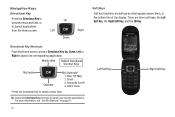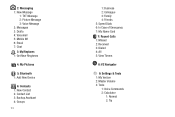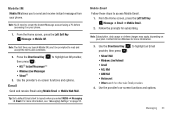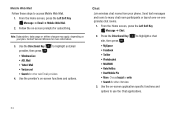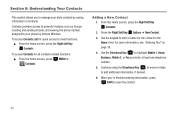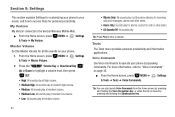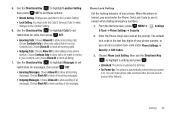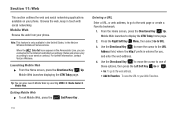Samsung SCH-U360 Support Question
Find answers below for this question about Samsung SCH-U360.Need a Samsung SCH-U360 manual? We have 2 online manuals for this item!
Question posted by tomeki on October 27th, 2013
How To Unlock Passcode A Samsung Verizon Model Sch-u360
The person who posted this question about this Samsung product did not include a detailed explanation. Please use the "Request More Information" button to the right if more details would help you to answer this question.
Current Answers
Related Samsung SCH-U360 Manual Pages
Samsung Knowledge Base Results
We have determined that the information below may contain an answer to this question. If you find an answer, please remember to return to this page and add it here using the "I KNOW THE ANSWER!" button above. It's that easy to earn points!-
General Support
...Verizon Wireless SCH-I910 Handset. It is applied to complete if the system is Only Valid for the operating system installed on the SCH-I910 (Omnia) or click here . Qualcomm patch is Incompatible with any Other Model..., Business and Ultimate) and Windows 7 205MB Open Hard Disk Space Windows Mobile Device Center (WMDC) 6.1 Installed and Functioning Properly All Firewall & APCBS10BBE... -
General Support
...Time On My Model? Can The Display Contrast Or Brightness On My SCH-U740 Be Adjusted? Can I Format The Storage Card On My SCH-U740 Phone? Do I Change The Startup Greeting On My SCH-U740? Can ... From My SCH-U740 Phone? View the Verizon Wireless SCH-U740 Menu Tree How Do I Use Key Guard Or Key Lock On My SCH-U740? How Do I Record Video With My SCH-U740? Does My SCH-U740 Support Self... -
General Support
...Software Version On Your SCH-i770. Please click on ... 160MB Open Hard Disk Space Windows Mobile Device Center (WMDC) 6.1 Installed ...advised. The use the SCH-I770 during the upgrade process. ... (SP2) or later. SCH-I770 has changed both device...the special instructions for the Verizon Wireless SCH-I770 handset. Improved shared ...SCH-I770 click here . PHONE Fully Charged Battery ...
Similar Questions
Wanna Get Information About Samsung Verizon (model :sch-u460)
Hello Sir/Mam I am muskaan from india.my aunt comes form U.S.A. and she carried Samsung Verizon (Mod...
Hello Sir/Mam I am muskaan from india.my aunt comes form U.S.A. and she carried Samsung Verizon (Mod...
(Posted by muskaan010185 9 years ago)
How Do I Unlock My Verizon Samsung Sch I600 Smart Phone?
how do I unlock my Verizon samsung sch i600 smart phone?
how do I unlock my Verizon samsung sch i600 smart phone?
(Posted by jeffreybuma 12 years ago)