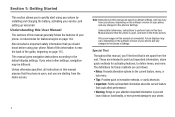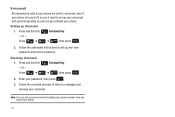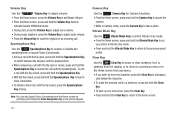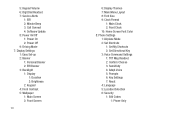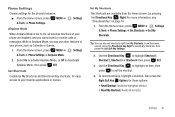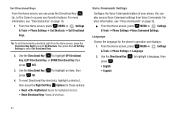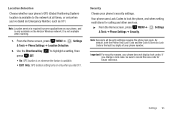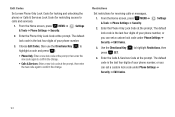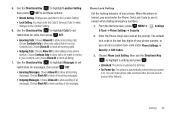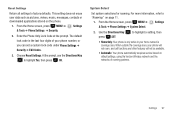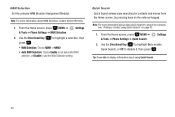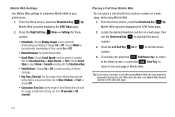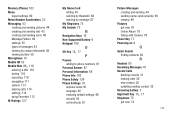Samsung SCH-U360 Support Question
Find answers below for this question about Samsung SCH-U360.Need a Samsung SCH-U360 manual? We have 2 online manuals for this item!
Question posted by sdchtsnowm on January 11th, 2014
Samsung U360 Flip Phone How Do You Set Up Voicemail
The person who posted this question about this Samsung product did not include a detailed explanation. Please use the "Request More Information" button to the right if more details would help you to answer this question.
Current Answers
Related Samsung SCH-U360 Manual Pages
Samsung Knowledge Base Results
We have determined that the information below may contain an answer to this question. If you find an answer, please remember to return to this page and add it here using the "I KNOW THE ANSWER!" button above. It's that easy to earn points!-
General Support
... Including The MAC Address On My SCH-I910 (Omnia) Phone? How Do I Format The Storage Card On My SCH-I910 (Omnia) Phone? How Do I Check Available Memory On My SCH-I910 (Omnia) Phone? How Do I Disable Or Change The Mouse On My SCH-I910 (Omnia) Phone? Can I Check My Voicemail On My SCH-I910 (Omnia) Phone? Voice Dial, Notes or Commands... -
General Support
... Pictures or Videos Between My SCH-I770 (Saga) Phone And My Computer? How Do I Check My Voicemail On My SCH-I770 (Saga) Phone? How Do I Assign A Ringtone Or Image To A Caller Group On My SCH-I770 (Saga) Phone? Can I Send Pictures From My SCH-I770 (Saga) Phone? Can The Banner Text On My SCH-I770 (Saga) Phone Be Changed? Can The... -
General Support
... Mobile 5, To Synchronize With The Windows Media Player Option Listed In ActiveSync 4.2? Applications Email & I Transfer Data to the SD Card from PC on the I730? Technology? I Enable Wireless Security Settings For A Wi-Fi Connection On My I730 Phone? I Set An Audible Message Alert For Missed Calls Or Voice Mails The Ringtones On My SCH...
Similar Questions
How Do I Do A Data Recovery On A Old Flip Phone Sch-r261.
how do I do a data recovery on a old flip phone sch-r261. Need to get all my info off the phone and ...
how do I do a data recovery on a old flip phone sch-r261. Need to get all my info off the phone and ...
(Posted by saniiro65 8 years ago)
How To Activate Verizon Samsung Flip Phone (model Sch-u360)
(Posted by duvymShree 9 years ago)
How To Remove Sim Card From Samsung Flip Phone Sch-u365
(Posted by davidschSc 10 years ago)