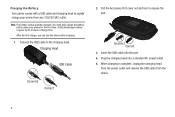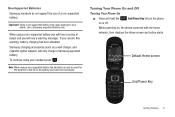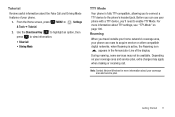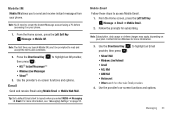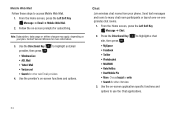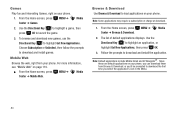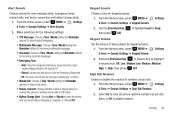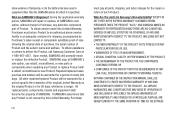Samsung SCH-U360 Support Question
Find answers below for this question about Samsung SCH-U360.Need a Samsung SCH-U360 manual? We have 2 online manuals for this item!
Question posted by sopcjh01 on June 2nd, 2014
Samsung Gusto 2 Beeps When Fully Charged
The person who posted this question about this Samsung product did not include a detailed explanation. Please use the "Request More Information" button to the right if more details would help you to answer this question.
Current Answers
Answer #1: Posted by TechSupport101 on June 2nd, 2014 10:03 AM
Hi. Yes it does - The manual here http://www.helpowl.com/manuals/Samsung/SCHU360/78686 should be able to help you personalise the sounds.
Related Samsung SCH-U360 Manual Pages
Samsung Knowledge Base Results
We have determined that the information below may contain an answer to this question. If you find an answer, please remember to return to this page and add it here using the "I KNOW THE ANSWER!" button above. It's that easy to earn points!-
General Support
... is completed. When the battery charge gets low A warning sound beeps and the indicator light flashes red. For... not fully charge. The device and its antenna must accept any interference, keep the headset and the phone reasonably ...abuse, improper installation, modification, or repair by a typical mobile phone. Item Specifications and Description Bluetooth Version 2.0+EDR Support... -
General Support
...to make or answer a call waiting tones. If you fully charge the battery before the headset automatically turns off . To ... available when the phone is completed. When the battery charge gets low The headset beeps and the indicator ...the device in radio frequency power than a typical mobile phone. Appliances such as a Bluetooth phone and a Bluetooth headset. The sound is a... -
General Support
... frequency power than a typical mobile phone. It also only emits signals that use of warranty may cause the headset to the headset. Therefore, you hear call . The headset does not fully charge. The device and its appointed maintenance company is completed. When the battery charge gets low The headset beeps and the indicator light flashes...
Similar Questions
Why Does My Samsung Sch R 910 Keep Turning Off When It Fully Charged?
(Posted by riesgjul 9 years ago)
Where Do You Enter Codes On Mobile Phone Samsung U360
(Posted by Sswitpm 10 years ago)
Why Does My Samsung Convoy 2 Sch U660 Phone Tone When Battery Is Fully Charged
(Posted by taylchp 10 years ago)
Charging Cell Phone
I just purcahsed a samsung u360 cell phone. I would like to know how to charge it? I see something o...
I just purcahsed a samsung u360 cell phone. I would like to know how to charge it? I see something o...
(Posted by nbrown32 12 years ago)