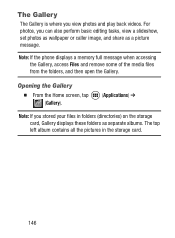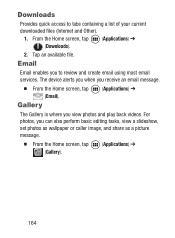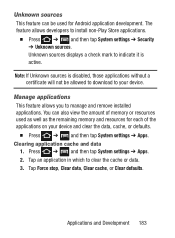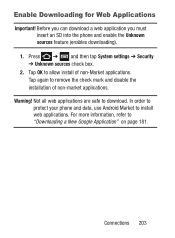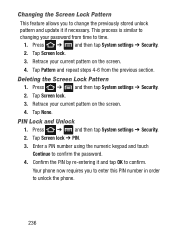Samsung SCH-S738C Support Question
Find answers below for this question about Samsung SCH-S738C.Need a Samsung SCH-S738C manual? We have 2 online manuals for this item!
Question posted by kingtonytrules on September 17th, 2015
My Samsung Sch-738c Wont Go Past The Android Is Upgrading Screen. Why?
When I turn the power on to the phone it goes straight to the Android is upgrading screen. It says optimizing application 1 of 1. No matter how long I let it set it never upgrades and it's just stuck like this. How can I get past this? I've tried a hard reset and all the phone does is vibrate. And if I connect it to the computer nothing happens at all. Like I never plugged it in. I Use a USB cord for this. The same cord will charge the phone if I plug it into the wall socket but nothing happens on the computer when connected. Please help me get by this huge issue.
Current Answers
Answer #1: Posted by TechSupport101 on September 17th, 2015 10:56 PM
Hey - try the following
- Connect the phone to computer (also try a friend's USB cable) with the battery removed, and the install the battery and short press the power button and observe to see if you do not get a respond from the computer.
- If you do, then you should be able to flash in a fresh stock ROM using ODIN
- If you get no respond still, then you will most likely have a bad USB port which will have to be serviced first. Let us know how it goes.
Answer #2: Posted by SaraST on September 23rd, 2015 2:36 PM
Hi kingtonytrules! This is Sara of Straight Talk Wireless. I read your post and am sorry that you are having problems. Please send me your contact information to the following email address [email protected]. We can help you get the problem resolved right away. Please include your name, phone serial number or cell phone number. Just copy and paste your comments from the blog and include it in your email or you can chat with us live @ http://bit.ly/16DrgbW.
Related Samsung SCH-S738C Manual Pages
Samsung Knowledge Base Results
We have determined that the information below may contain an answer to this question. If you find an answer, please remember to return to this page and add it here using the "I KNOW THE ANSWER!" button above. It's that easy to earn points!-
General Support
... The Screen's Performance? Can I View Adobe Acrobat, PDF Files, On My SCH-I760? Memory Card Capacity That Is Supported For Use On The I760? How Do I Use Voice Recordings As Ringtones On My SCH-I760? Do I Enable Wireless Security Settings For A Wi-Fi Connection On My I760? How Do I Turn Wi-Fi On/Off On My SCH-I760 Phone? How... -
General Support
... for all the variations of said device. On the PC Connect the Bluetooth adaptor to the PC's USB port Search for Bluetooth Select the Alltel SCH-U450 (DoubleTake) to the Alltel SCH-U450 (DoubleTake) handset. How Do I Transfer MP3 Files To My Alltel SCH-U450 (DoubleTake) Phone? There are several different methods to transfer MP3 files... -
General Support
... system font size follow the steps below: From the standby screen, press the left soft key for Start Select Settings (7) Select More (7) Select More (7) again Select Accessibility (1) Highlight System Font Size, using the navigation keys or thumbwheel Select either Normal or Large, using the navigation keys or thumbwheel Press the left soft key for...
Similar Questions
Phone Wont Hard Reset Or Turn On
smsung sph-m840 wont hard reset or turn on
smsung sph-m840 wont hard reset or turn on
(Posted by josarabia22 9 years ago)
How To Stop My Samsung Centrua Sch-738c Phone Freezing Up
(Posted by kelliodell 9 years ago)
I Want To Do A Hard Reset On My Samsung Sch-s738c
forgot my swipe unlock pattern
forgot my swipe unlock pattern
(Posted by sbraccia44 9 years ago)
Can I Get A Usb Cord To Use Phone For Internet On Laptop
(Posted by hacory113 10 years ago)
My Phone Will Not Let Me Open Up Camera And I Allready Hard Reset It.
(Posted by snook400 11 years ago)