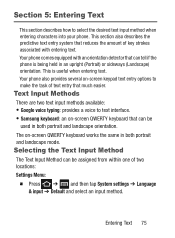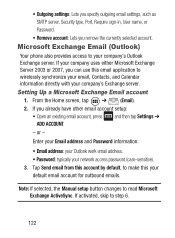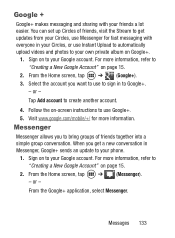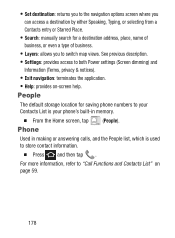Samsung SCH-S738C Support Question
Find answers below for this question about Samsung SCH-S738C.Need a Samsung SCH-S738C manual? We have 2 online manuals for this item!
Question posted by Anonymous-154144 on September 7th, 2015
How To Make It Work If It Has A Cracked Screen
The person who posted this question about this Samsung product did not include a detailed explanation. Please use the "Request More Information" button to the right if more details would help you to answer this question.
Current Answers
Answer #1: Posted by TechSupport101 on September 7th, 2015 10:21 AM
Hey - If you have a now unresponsive touchscreen (owing to the crack) and you had not enabled 'USB Debugging' then there is really nothing you can do :(
Answer #2: Posted by SaraST on September 16th, 2015 12:17 PM
Hi Anonymous-154144! This is Sara of Straight Talk Wireless. The phone may no longer be useable with a cracked screen. We'll see if we can still replace it. To better assist you, please send us an email at [email protected], or you can chat with us live @ http://bit.ly/16DrgbW. Thank you.
Related Samsung SCH-S738C Manual Pages
Samsung Knowledge Base Results
We have determined that the information below may contain an answer to this question. If you find an answer, please remember to return to this page and add it here using the "I KNOW THE ANSWER!" button above. It's that easy to earn points!-
General Support
... On My SCH-I760? How Do I Make A 3-Way Call, Or Conference Call On My Phone? Alarms Voice Dial, Notes Or Commands Microsoft ActiveSync Windows Mobile Device Center (WMDC) Advanced Features Apps / PIM Batteries / Camcorder Media Network / SAR Values Book Do I Setup A Microsoft® How Do I Tap On An Icon, My I760's Screen Sometimes Does... -
General Support
...headset on the headset Before using your phone supports all such work. USING THE HEADSET This section explains how to make the best use various functions, such as mobile phones and headsets, without wires or cords...to the next track. CARE AND MAINTENANCE Storing the headset Be careful not to scratch or crack the headset by selecting Yes or OK. Do not expose the headset, or any other ... -
General Support
..., "Talking" Automatically mutes the car stereo during your mobile phone's User's Manual along with Samsung mobile phones, and works as described in -line fuse holder. Be sure to... using the last call . Professional installation is made via your mobile phone and make sure that it . Follow steps 3 through and keep a caller on the type ...
Similar Questions
Where Is The Serial # Located On The Phone Sch-s738c?
(Posted by mrmanuelabor 9 years ago)
Phone Won't Turn On Or Charge.
My phone ( Samsung S738C Galaxy Centura ) h as been going down hill for a few months now, not chargi...
My phone ( Samsung S738C Galaxy Centura ) h as been going down hill for a few months now, not chargi...
(Posted by nikkiekennedynk 10 years ago)
Why Can't My Phone Up Load Images. Fron The Web.
(Posted by Anonymous-133501 10 years ago)
How To Retrieve Phone Numbers From Samsung Sch-u370 With Cracked Screen
(Posted by donmawinsa 10 years ago)