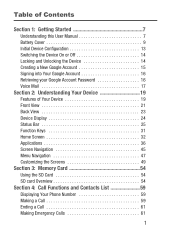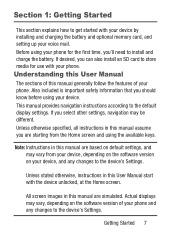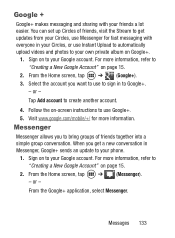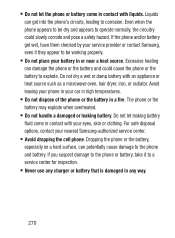Samsung SCH-S738C Support Question
Find answers below for this question about Samsung SCH-S738C.Need a Samsung SCH-S738C manual? We have 2 online manuals for this item!
Question posted by lennow41 on August 23rd, 2014
Getting Downloaded Ringtones To Work On Phone
once you download a ring tone how do you get it to your ring tone list
Current Answers
Answer #1: Posted by TommyKervz on August 23rd, 2014 1:52 PM
You cant put it on the ringtone list. Sorry for that
What you can do is to remove it from the download file to your new ringtone file
What you can do is to remove it from the download file to your new ringtone file
Answer #2: Posted by andrewraymondmarcus on August 23rd, 2014 12:52 PM
it is suggested that you edit the music to a ring tone file and put it in the music folder. I never did a converson but the instructionns tell us to. Once you are happy with your selection tap the Save icon. You can choose to save the clipped audio as a ringtone, alarm, notification or music. Hit Ringtone, give it a name, then press Save. Ringtone Maker will offer to make it your default ringtone, or go to Settings, Sound, Ringtones and select it from there. To be honest with you can just download the music and save as a ring tone
Related Samsung SCH-S738C Manual Pages
Samsung Knowledge Base Results
We have determined that the information below may contain an answer to this question. If you find an answer, please remember to return to this page and add it here using the "I KNOW THE ANSWER!" button above. It's that easy to earn points!-
General Support
...Privacy 6: DTMF Tones 7: Assisted Dialing 8: Memory 1: Save Options 1: Pictures 2: Videos 3: Sounds 2: Phone Memory 1: Phone Memory Usage 2: My Pictures 3: My Videos 4: My Ringtones 5: My Music...Mobile IM 8: Email 1: Mobile Email 2: RemoSync 3: Mobile Web Mail 9: Chat 1: Missed 2: Received 3: Dialed 4: All 5: View Timers 1: Get New Ringtones 1: Get New Applications 1: Music & SCH-U750 - Download... -
General Support
... For Missed Calls Or Voice Mails The Ringtones On My SCH-I730? The Wallpaper (Screen Saver) On My SCH-I730? Can I Format The Storage Card On My Verizon Wireless SCH-I730 Phone? How Do I Transfer MP3's To My SCH-I730? I Delete Downloaded Content On My SCH-I730? What Items Come With My SCH-I730? How Do I Have To Refresh... -
General Support
... 0: Phone Info 1: My Number 2: SW/HW Version 3: Icon Glossary 4: Software Update 1: Status 2: Check New *: Set-Up Wizard Menu Tree (Expanded) SCH-U640 (Convoy) Menu Tree Click here to see the menu tree in collapsed view. Download 6: Extras My Pictures VZ Navigator 1: Add New Device Settings & Tones 1: V CAST Music | Rhapsody 2: Get New Ringtones 3: My Ringtones 1: Get New Ringtones...
Similar Questions
Igor My Sim Car Mixed With Othersims Now Can't Get Any To Work. What No?
I got my sim card mixed with others now I can't get any to work please help!
I got my sim card mixed with others now I can't get any to work please help!
(Posted by dmkliewer1958 6 years ago)
My Wi-fi Will Not Turn On. What Do I Have To Do To Get It To Work?
(Posted by bfaro 9 years ago)
How To Get Sd Card Working On The Samsung Sch-s738c
only says mount card not format
only says mount card not format
(Posted by moviesetpainterdw 9 years ago)
I Had Them Sent To My Computer To My Email Address. I Can Get Them On My Phone
for the email address, but I thought I might be able to get them from that email address and put the...
for the email address, but I thought I might be able to get them from that email address and put the...
(Posted by patriciafrederick 9 years ago)
I Can Not Get Samsung Rugby2 A847 Phone Internet To Work With Straighttalk
(Posted by wyatt1414 11 years ago)