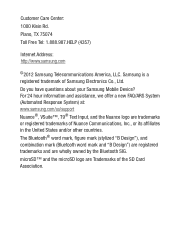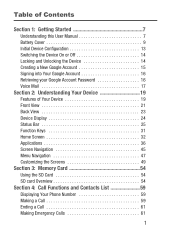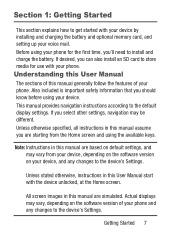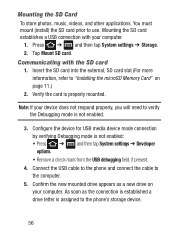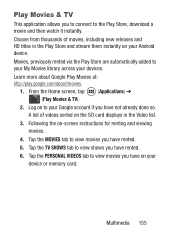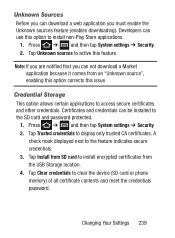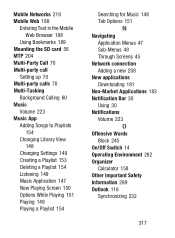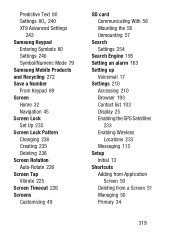Samsung SCH-S738C Support Question
Find answers below for this question about Samsung SCH-S738C.Need a Samsung SCH-S738C manual? We have 2 online manuals for this item!
Question posted by moviesetpainterdw on December 29th, 2014
How To Get Sd Card Working On The Samsung Sch-s738c
only says mount card not format
Current Answers
Answer #1: Posted by zzed41 on December 29th, 2014 5:56 PM
Hi! When you insert the memory card it should automatically work, as long as it is detected. PLease check the storage menu in your settings to see if it is detected. If not, try to format the card in a difeerent gadget such as a computer first before remounting it. If these steps does not work please repost another question and state that these did not work so we can help you.
Hope this helps! If it does, please click on the Accept Answer button. I will greatly appreciate it! :)
Answer #2: Posted by AlexTrac on January 29th, 2015 8:23 PM
Hi moviesetpainterdw! My name is Alex, and I work with TracFone Wireless. Since the phone is not detecting the SD card when you inserted it, please allow us to further assist you by sending us an email at [email protected], or you can chat with us live @ http://bit.ly/18WfOoC. Thanks!
Related Samsung SCH-S738C Manual Pages
Samsung Knowledge Base Results
We have determined that the information below may contain an answer to this question. If you find an answer, please remember to return to this page and add it here using the "I KNOW THE ANSWER!" button above. It's that easy to earn points!-
General Support
...to confirm moving the Song or Album to the phone memory Note: audio files MUST be available for download...card folder and drag or download music files into an SD card reader (Card readers may vary. depending on which allows you to transfer music files from a memory card... MP3s To My SCH-U550? For instructions on formatting a microSD memory card click here Click on your card reader.) Open the... -
General Support
... Player® I Use Excel Mobile On My Phone With Windows Mobile 5.0? How Do I Use Speed Dial On My SCH-I730? An Incoming Call On My I730 When The Key Lock Is On? SCH-I730 Support Speed Dial? I Answer / Release A Call By The Slider On My I730? I Transfer Data to the SD Card from PC on the I730... -
General Support
...This could result in Landscape standby mode, plug the USB cable into an SD card reader (Card readers may also be available for Menu Select Settings & Tones (1)...SCH-U740 Media Transfer Methods Format a Memory Card To a Memory Card From a Memory Card Using Windows Media Player & Tools, using the navigation keys Memory (8) Card Memory (3) Press the right soft key for Options Format Card...
Similar Questions
Galexy Sch-s738c Phone Set Default Save 2 Sd Card Downloads Files
have samsung galexey sch-s738c have been unable to get or set default setting or any files to SD car...
have samsung galexey sch-s738c have been unable to get or set default setting or any files to SD car...
(Posted by pcmucha77 9 years ago)
S738c Download To Ext Sd Card
i have tried all that i can think of to send files to my external sd card and dont know what i shoul...
i have tried all that i can think of to send files to my external sd card and dont know what i shoul...
(Posted by kimberly0809 10 years ago)
Phone To Sd Card
how do i transfer music etc to sd card from phone memory so i can release memory
how do i transfer music etc to sd card from phone memory so i can release memory
(Posted by alisonkerr13 10 years ago)
How Do I Save From Phone To Sd Card
how do i save the media and music files from off my phone to my sd card?
how do i save the media and music files from off my phone to my sd card?
(Posted by garrettkaopua 12 years ago)