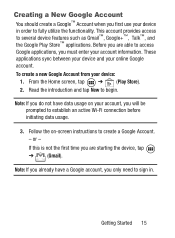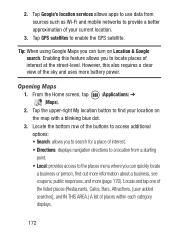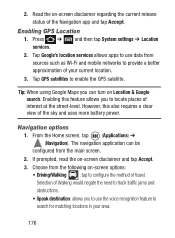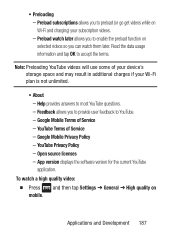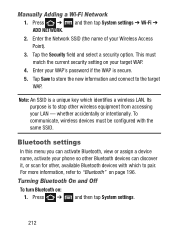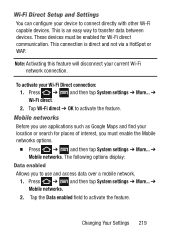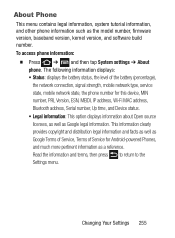Samsung SCH-S738C Support Question
Find answers below for this question about Samsung SCH-S738C.Need a Samsung SCH-S738C manual? We have 2 online manuals for this item!
Question posted by bfaro on February 5th, 2015
My Wi-fi Will Not Turn On. What Do I Have To Do To Get It To Work?
The person who posted this question about this Samsung product did not include a detailed explanation. Please use the "Request More Information" button to the right if more details would help you to answer this question.
Current Answers
Answer #1: Posted by Brainerd on February 5th, 2015 9:49 AM
Hi, please try to clear the catch and set it up again.
I hope this helps you!
Please press accept to reward my effort or post again with more details if not satisfied.
Regards, Brainerd
Answer #2: Posted by Brainerd on February 5th, 2015 9:49 AM
Hi, please try to clear the catch and set it up again.
I hope this helps you!
Please press accept to reward my effort or post again with more details if not satisfied.
Regards, Brainerd
Answer #3: Posted by SaraST on February 5th, 2015 3:45 PM
Hi bfaro! This is Sara of Straight Talk Wireless. Your phone needs to be troubleshooted. For further assistance, please send us an email at [email protected], or you can chat with us live @ http://bit.ly/16DrgbW. Thanks!
Related Samsung SCH-S738C Manual Pages
Samsung Knowledge Base Results
We have determined that the information below may contain an answer to this question. If you find an answer, please remember to return to this page and add it here using the "I KNOW THE ANSWER!" button above. It's that easy to earn points!-
General Support
... Device Information Including The MAC Address On My SCH-I760? Do I Assign MP3's As Ringtones On My SCH-I760? Voice Signal Is Not Working On My SCH-I760, I Get A Message There Is Not Enough Memory To Run The Application, How Do I Turn Wi-Fi On/Off On My SCH-I760 Phone? Do I Resolve This? How Do I Disable Or Change... -
General Support
... is being used for " Hold on Bluetooth to preserve battery power. Turn off device if not used . Hold on Wi-Fi to enable or disable Wi-Fi Tap Done to return to other peripherals. How Can I Make The Battery Last Longer On My SCH-i760? How Can I Make The Battery Last Longer On My... -
General Support
...Wi-Fi Connection On My SCH-I730 Phone? Do I Turn Wi-Fi On/Off On My SCH-I730 Phone? I Set Up A New Messaging Account On the I730? I Send E-Mail Using Outlook From The I730? I Use It? Is Launcher On My Windows Mobile 5 Phone...Not Working On My I730, I Get A Message There Is Not Enough Memory To Run The Application, How Do I Add Appointments To The Calendar On The I730? A Call On My SCH-I730?...
Similar Questions
Where Is The Serial # Located On The Phone Sch-s738c?
(Posted by mrmanuelabor 9 years ago)
How Set The Connection Preference For The Phone To Use Wi-fi Calling Or Mobile
networks on android sgh t679
networks on android sgh t679
(Posted by Brirpau 9 years ago)
Wi-fi Hotspot
What is the best Wi-Fi hotspot app for my Samsung SCH-S738C?
What is the best Wi-Fi hotspot app for my Samsung SCH-S738C?
(Posted by lavereonbrown 10 years ago)
What Wi-fi Server Connection Do I Have
To Have To Set Up Unit-provided Email?
(Posted by mollohn 10 years ago)