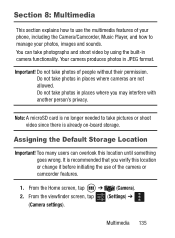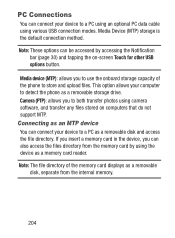Samsung SCH-S738C Support Question
Find answers below for this question about Samsung SCH-S738C.Need a Samsung SCH-S738C manual? We have 2 online manuals for this item!
Question posted by Anonymous-136858 on May 21st, 2014
Default Download Storage
how do i set internal memory as default storage for all video downloads
Current Answers
Related Samsung SCH-S738C Manual Pages
Samsung Knowledge Base Results
We have determined that the information below may contain an answer to this question. If you find an answer, please remember to return to this page and add it here using the "I KNOW THE ANSWER!" button above. It's that easy to earn points!-
General Support
details on how to delete all images, photos or videos (if the camera on your phone supports the Camcorder feature) on your Trumpet Mobile handset. How Do I Delete All Images, Photos or Videos From My Trumpet Mobile Phone? How Do I Delete All Images, Photos or Videos From My Trumpet Mobile Phone? -
General Support
... on Set the phone's Bluetooth visibility to on On the phone with MP3 files While in all the MP3 files, from the memory card folder to the handset's internal memory Via Bluetooth, from another phone Bluetooth, from the Samsung handset From a PC, via Microsoft ActiveSync, at this must be available at the top left Tap on Storage Card... -
General Support
...Music From Mobile Phone Through HKT450 Line Out Restoring Factory Default Setting Button ...phones, music play through the HKT 450 First, make sure your mobile phone supports Bluetooth Advanced Audio Distribution Protocol (A2DP) and Audio Video...internal battery of the HKT 450 must be done only if your mobile phone has the voice dial tag recorded. (Refer to user's manual of the mobile phone...
Similar Questions
How Do I Do A Data Recovery On A Old Flip Phone Sch-r261.
how do I do a data recovery on a old flip phone sch-r261. Need to get all my info off the phone and ...
how do I do a data recovery on a old flip phone sch-r261. Need to get all my info off the phone and ...
(Posted by saniiro65 8 years ago)
Where Is The Serial # Located On The Phone Sch-s738c?
(Posted by mrmanuelabor 9 years ago)
Galexy Sch-s738c Phone Set Default Save 2 Sd Card Downloads Files
have samsung galexey sch-s738c have been unable to get or set default setting or any files to SD car...
have samsung galexey sch-s738c have been unable to get or set default setting or any files to SD car...
(Posted by pcmucha77 9 years ago)
Sch-s738c Confirm Default Storage Location
samsung Sch-S738c how to set default downloards to external SD card. pictures, music, video, etc fro...
samsung Sch-S738c how to set default downloards to external SD card. pictures, music, video, etc fro...
(Posted by pcmucha77 9 years ago)
I Want A Driver Download For My Gt S3050 Mobile Phone
(Posted by anneto 10 years ago)