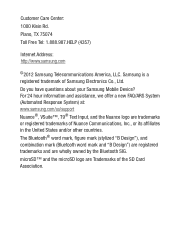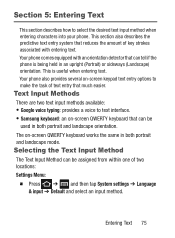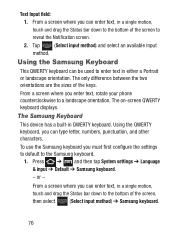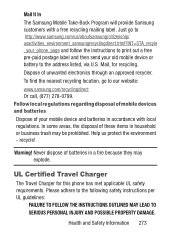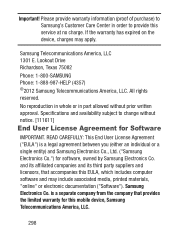Samsung SCH-S738C Support Question
Find answers below for this question about Samsung SCH-S738C.Need a Samsung SCH-S738C manual? We have 2 online manuals for this item!
Question posted by nascard3e on June 10th, 2014
How To Take A Screenshot
i have a samsung sch-s738c and i would like to know how to take a screenshot
Current Answers
Related Samsung SCH-S738C Manual Pages
Samsung Knowledge Base Results
We have determined that the information below may contain an answer to this question. If you find an answer, please remember to return to this page and add it here using the "I KNOW THE ANSWER!" button above. It's that easy to earn points!-
General Support
... this page to a connected device. A common application of data between Bluetooth enabled devices. What Bluetooth Profiles Are Supported On My SCH-i760? When an incoming call can then be heard through a mobile phone, wirelessly. Unlike the HSP, which does not allow a single remote control (or other dial-up virtual serial ports and connect... -
General Support
...two devices can use the search on the side of a streaming audio signal from the mobile's phone book will be made available in conjunction with a BPP capability, where applicable. FTP ... features from any mobile phone or PDA. What Bluetooth Profiles Are Supported On My SCH-I910 (Omnia) Phone? The FTP profile includes support for existing serial communications between a phone or PDA and... -
General Support
... updated to search for dialing, four functions are supported: recent call can increase or decrease the volume by connecting through a mobile phone, wirelessly. What Bluetooth Profiles Are Supported On My MetroPCS SCH-R810 (Finesse) Phone? The call dial, voice dial, speed dial, and number dial. OPP Object Push Profile is called push because the...
Similar Questions
Can Data Be Recovered On A Samsung Basic Phone Sch-u380 After A Factory Reset?
Can data be recovered on a Samsung basic phone sch-u380 after a factory reset?
Can data be recovered on a Samsung basic phone sch-u380 after a factory reset?
(Posted by dovref 6 years ago)
How Do I Do A Data Recovery On A Old Flip Phone Sch-r261.
how do I do a data recovery on a old flip phone sch-r261. Need to get all my info off the phone and ...
how do I do a data recovery on a old flip phone sch-r261. Need to get all my info off the phone and ...
(Posted by saniiro65 8 years ago)
Where Is The Serial # Located On The Phone Sch-s738c?
(Posted by mrmanuelabor 9 years ago)
Phone Won't Turn On Or Charge.
My phone ( Samsung S738C Galaxy Centura ) h as been going down hill for a few months now, not chargi...
My phone ( Samsung S738C Galaxy Centura ) h as been going down hill for a few months now, not chargi...
(Posted by nikkiekennedynk 10 years ago)
Why Can't My Phone Up Load Images. Fron The Web.
(Posted by Anonymous-133501 10 years ago)