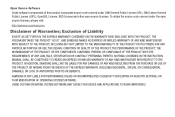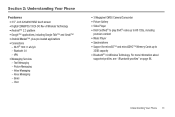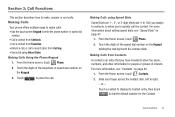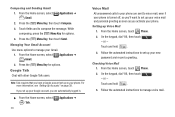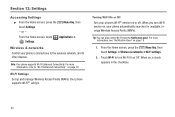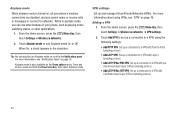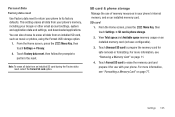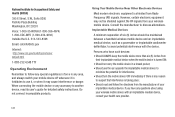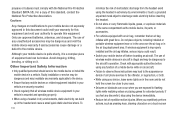Samsung SCH-S720C Support Question
Find answers below for this question about Samsung SCH-S720C.Need a Samsung SCH-S720C manual? We have 1 online manual for this item!
Question posted by Sammi31129 on February 11th, 2013
Phone Wont Let Me Use It From The Sideways Position
My touch screen phone is not working when I turn it to the side. How do you fix it
Current Answers
Related Samsung SCH-S720C Manual Pages
Samsung Knowledge Base Results
We have determined that the information below may contain an answer to this question. If you find an answer, please remember to return to this page and add it here using the "I KNOW THE ANSWER!" button above. It's that easy to earn points!-
General Support
... file location on the PC Highlight the MP3 file then click on To Phone From the PC To Phone screen, click on Music Click OK to transfer the MP3 file to the... as well as problems downloading. Please contact T-Mobile for new Bluetooth devices Highlight the phone name, using Windows Explorer" Each are explained, in standby mode, turn Bluetooth On Set the handset's Bluetooth visibility to... -
General Support
... calls, consider your phone, you can damage performance and reduce battery life. Driving safety Using a mobile phone while driving creates a... MOUNT POSITION. Business users should not be in the car, difficult junctions or maneuvers). When using the ...will turn on your phone after pairing with part 15 of other household wastes at its working life. on your phone's setting... -
General Support
...The plug-in position on the phone, place battery cover...bending. Use caution when inserting or removing the card and keep all memory cards out of reach of the phone (1) Press the battery down on the phone Tip: To ... the steps below Lift the battery up and off the phone (if turned on) Press down until it away from the phone (2), as shown above Gently insert a microSD memory card...