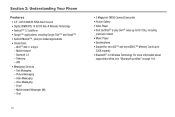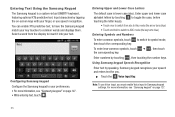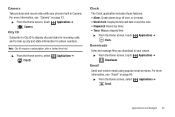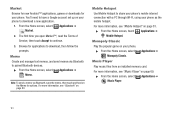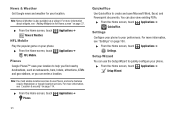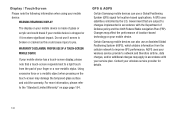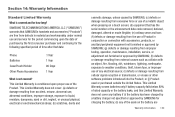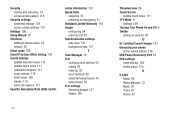Samsung SCH-I110 Support Question
Find answers below for this question about Samsung SCH-I110.Need a Samsung SCH-I110 manual? We have 2 online manuals for this item!
Question posted by mkjs on April 17th, 2014
How I Use Front Camera Samsung Illusion Sch-i110 Touch Screen
The person who posted this question about this Samsung product did not include a detailed explanation. Please use the "Request More Information" button to the right if more details would help you to answer this question.
Current Answers
Related Samsung SCH-I110 Manual Pages
Samsung Knowledge Base Results
We have determined that the information below may contain an answer to this question. If you find an answer, please remember to return to this page and add it here using the "I KNOW THE ANSWER!" button above. It's that easy to earn points!-
General Support
... Dial, Notes or Commands How Do I Adjust The Touch Screen Sensitivity Or Vibration On My TracFone SCH-R810C Phone? SCH-R810C FAQ List Camcorder Camera Camcorder Display Sounds & How Do I Use Call Waiting On My TracFone SCH-R810C Phone? How Do I Attach The Headphones To My TracFone SCH-R810C Phone? How Do I Turn On And Off Bluetooth On My... -
General Support
... The Battery (Cover) From My Generic CDMA SCH-R810 (Finesse) Phone? How Do I Customize The Default Shortcut Keys On My Generic CDMA SCH-R810 (Finesse) Phone? Can I Adjust The Touch Screen Sensitivity On My Generic CDMA SCH-R810 (Finesse) Phone? How Do I Send Pictures From My Generic CDMA SCH-R810 (Finesse) Phone? Alarms Camera & How Do I Create Or Delete Speed... -
General Support
... Touch Screen On The I730? How Do I Create Or Delete Speed Dial Entries On My SCH-I730? Is There Anything That Can Be Done To Improve The Screen`s Performance? My LCD Goes Into Sleep Mode On My I730 When I First Receive Or Make A Phone Call, How Can I Transfer MP3's To My SCH-I730? SCH-I730 Support The Use...
Similar Questions
How To Change Touch Screen Sensitivity On Samsung Sgh-t599
How do I change the touch screen sensitivity on my Samsung SGH-t599
How do I change the touch screen sensitivity on my Samsung SGH-t599
(Posted by spellerberg 9 years ago)
Why Is My Samsung Illusion Sch-i110 In Safe Mode?
(Posted by Anonymous-99523 11 years ago)
Touch Screen Problem Samsung Impression
mY sAMSUNG iMPRESSION HAS A TOUCH SCREEN PROBLEM
mY sAMSUNG iMPRESSION HAS A TOUCH SCREEN PROBLEM
(Posted by hiten 12 years ago)