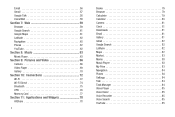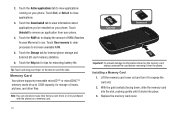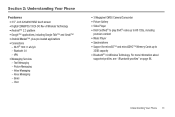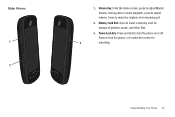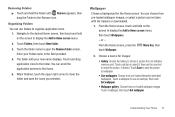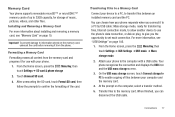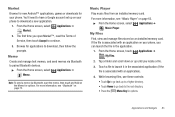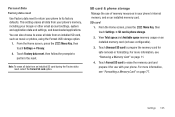Samsung SCH-S720C Support Question
Find answers below for this question about Samsung SCH-S720C.Need a Samsung SCH-S720C manual? We have 1 online manual for this item!
Question posted by kocabe on August 7th, 2014
Where Do You Insert The Memory Card In A Samsung Sch-s720c
The person who posted this question about this Samsung product did not include a detailed explanation. Please use the "Request More Information" button to the right if more details would help you to answer this question.
Current Answers
Related Samsung SCH-S720C Manual Pages
Samsung Knowledge Base Results
We have determined that the information below may contain an answer to this question. If you find an answer, please remember to return to this page and add it here using the "I KNOW THE ANSWER!" button above. It's that easy to earn points!-
General Support
... Alltel SCH-U450 (DoubleTake) phone Accept incoming data from the PC For information or assistance related to play some images, music (including ringtones) and other content from another phone to the Samsung On the Samsung phone While in the box below : Paste the MP3 files on to the microSD memory card Insert the microSD memory card into the memory card slot... -
SCH-u450 - How To Transfer MP3s via Memory Card SAMSUNG
Insert Memory Card Into Phone Remove the microSD memory card from the microSD memory card reader and, if necessary, the SD adaptor Remove the battery cover then insert the microSD memory card into the memory card slot STEP 3. -
General Support
..., to the Samsung US Cellular SCH-R800 (Delve) handset Copy desired MP3 files from the PC hard drive Paste the MP3 files into the memory card, under the My Music folder Remove the memory card from the memory card adaptor Insert the memory card into the memory card slot, located on Set the phone's Bluetooth® The memory card must first be obtained through a paid...
Similar Questions
How Can I Back Up My Phone Numbers In My Contact List To My Laptop. Sch-s720c
how can i back up my phone numbers in my contact list to my laptop. sch-s720c
how can i back up my phone numbers in my contact list to my laptop. sch-s720c
(Posted by stanc17 10 years ago)
Samsung Sch-s720c Cell Phone.
Can The System Be Restored To A Prior Point In Ti
(Posted by shawnlcollins1966 11 years ago)
I Have An Sch-s720c Cell Phone.
Can I Restore.previous Settings On My Sd Card O
(Posted by shawnlcollins1966 11 years ago)
How Do I Get The Phone To Save Pictures To The Memory Card Instead Of The Phone?
WhenI take a picture on the Samsung SGH-S390G, I am having trouble to get it to save to the memory c...
WhenI take a picture on the Samsung SGH-S390G, I am having trouble to get it to save to the memory c...
(Posted by dmickey 11 years ago)
Copying Files To A Memory Card.
I was able to copy pictures/video/ringtiones to my memory card but was unable to figure out how to c...
I was able to copy pictures/video/ringtiones to my memory card but was unable to figure out how to c...
(Posted by iplaytowin412 12 years ago)