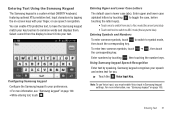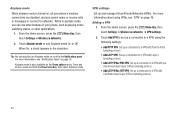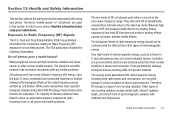Samsung SCH-S720C Support Question
Find answers below for this question about Samsung SCH-S720C.Need a Samsung SCH-S720C manual? We have 1 online manual for this item!
Question posted by tilAlp on June 2nd, 2014
Why Does The Samsung Sch-s720c Go Into Airplane Mode By Itself
The person who posted this question about this Samsung product did not include a detailed explanation. Please use the "Request More Information" button to the right if more details would help you to answer this question.
Current Answers
Related Samsung SCH-S720C Manual Pages
Samsung Knowledge Base Results
We have determined that the information below may contain an answer to this question. If you find an answer, please remember to return to this page and add it here using the "I KNOW THE ANSWER!" button above. It's that easy to earn points!-
General Support
... The Phone Display Sounds Images MP3s Camcorder Speakerphone General Miscellaneous Internet & How Do I Install Windows Mobile Device Center For My Windows Mobile Device? Can I Delete All Sounds or Ringtones From My SCH-I760? How Do I Change The Startup Greeting On My SCH-I760? How Do I Access Airplane Mode On My SCH-I760? How Do I Stop My SCH-I760... -
General Support
... On My US Cellular SCH-U520? How Do I Make A 3-Way Call, Or Conference Call On My Phone? Does My US Cellular SCH-U520 Support Self Portrait Mode? How Do I Disable...SCH-U520? What Items Come With My US Cellular SCH-U520? How Do I Access Airplane Mode On My US Cellular SCH-U520? How Do I Change Text Input Modes On My US Cellular SCH-U520? Does The Alarm On My US Cellular SCH... -
General Support
... I Turn On And Off Bluetooth On My TracFone SCH-R810C Phone? How Do I Access Airplane Mode On My TracFone SCH-R810C Phone? How Do I Check The PRL On My TracFone SCH-R810C Phone? Will The Network Automatically Update The Time On My TracFone SCH-R810C Phone? Does My TracFone SCH-R810C Phone Support Self Portrait Mode? SCH-R810C Bluetooth Index How Do I Change The...
Similar Questions
My Sch-s720c Phone Is Stuck In Airplane Mode And Wont Make Calls
(Posted by debfarm 10 years ago)
Cannot Send/receive Call/texts. Airplane Mode Off. Data On. Bill Paid.
Cell is in-service. Mobile data packet is on. It is not in Airplane mode. Has worked fine until the ...
Cell is in-service. Mobile data packet is on. It is not in Airplane mode. Has worked fine until the ...
(Posted by DebTaylor0956 10 years ago)
I Have A Samsung Sch-s720c Stuck In Airplane Mode.done The Factory Reset
(Posted by dwightdarnell 11 years ago)