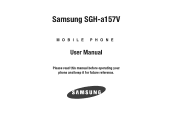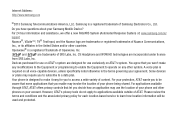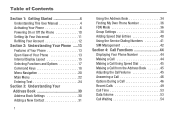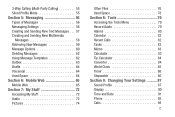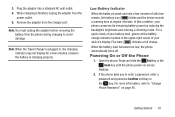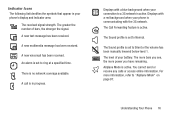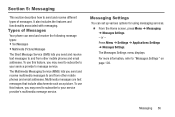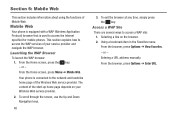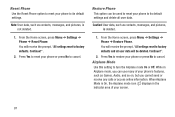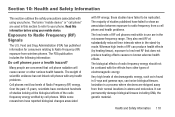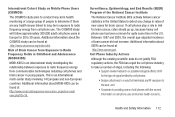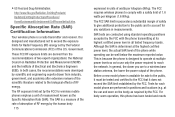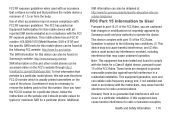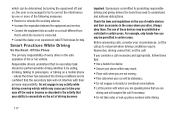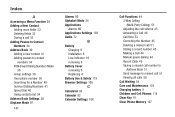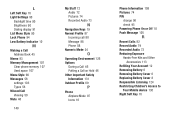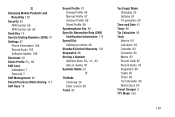Samsung SGH-A157V Support Question
Find answers below for this question about Samsung SGH-A157V.Need a Samsung SGH-A157V manual? We have 2 online manuals for this item!
Question posted by Anonymous-136048 on May 8th, 2014
Airplane Mode
How do you take phone off "Airplane mode"?
Current Answers
Answer #1: Posted by seemeagain on May 8th, 2014 9:27 AM
http://www.samsung.com/us/support/faq/FAQ00057441/74720
Find your answer here, If you find it helpful click the helpful .
Related Samsung SGH-A157V Manual Pages
Samsung Knowledge Base Results
We have determined that the information below may contain an answer to this question. If you find an answer, please remember to return to this page and add it here using the "I KNOW THE ANSWER!" button above. It's that easy to earn points!-
General Support
...phone calculators which perform simple math, such as a default Image Users can save favorite channels. Converter Calculator in Mobile Phone...Mobile Tracker, SOS and Fake Call. CSTN screen is a great mobile... casing, giving the mobile a strong and speedy...Mode Messaging Predictive Text Input T9 Cell broadcast SMS Connectivity PC Sync Application SAMSUNG PC Studio Memory User Memory 500KB Phone... -
General Support
How Do I Access Airplane Mode On My T-Mobile Menu structures vary from handset to handset, please select your handset from the list below for specific details on how to access Airline Mode on your T-Mobile phone. SGH-t639 SGH-t409 Check the Handy Link section for more information on T-Mobile Handsets, or How Do I Access Airplane Mode On My T-Mobile Phone? -
General Support
...; How Do I Send Pictures From My SGH-T459 (Gravity) Phone? How Do I Access Airplane Mode On My SGH-T459 (Gravity) Phone? Can An Image Be Assigned To A Contact On My SGH-T459 (Gravity) Phone? Can I Delete All Messages On My SGH-T459 (Gravity) Phone? How Do I Change The Startup Greeting On My SGH-T459 (Gravity) Phone? How Do I Format The Storage Card...
Similar Questions
How To Block My Cell Phone Number On Samsung Sgh-a157v
Would like to know how to block my phone number when I make a call to someone.
Would like to know how to block my phone number when I make a call to someone.
(Posted by diecastalley1 8 years ago)
How Do I Chage The Answer Greeting On A Samsung Sgh-a157v?
how do I change the answer greeting on a samsung SGH-a157?
how do I change the answer greeting on a samsung SGH-a157?
(Posted by witcosky 9 years ago)
Where Is The Space Button On The Samsung Sgh A157v?
Where is the space button on the Samsung sgh a157v?
Where is the space button on the Samsung sgh a157v?
(Posted by sabrinamanoo 9 years ago)
Where Do I Get The Driver For Pc For My Mobile Phone Samsung
Sgha667 Hspa
DRIVER FOR MY PC USB FOR MY MOBILE PHONE SGHA667 HSPA SAMSUNG
DRIVER FOR MY PC USB FOR MY MOBILE PHONE SGHA667 HSPA SAMSUNG
(Posted by dionlazani 11 years ago)
My Samsung Mobile Phone To Pc Usb Driver Is Not Working Where Can I Get A Fix
My Samsung mobile phone GT-E2121B to pc usb driver is not working where can I get a fix, when wind...
My Samsung mobile phone GT-E2121B to pc usb driver is not working where can I get a fix, when wind...
(Posted by julesn9 12 years ago)