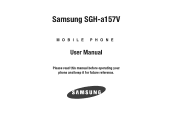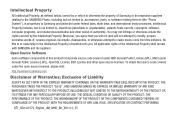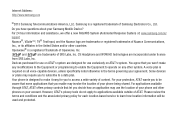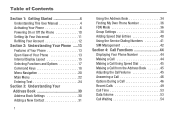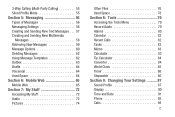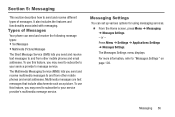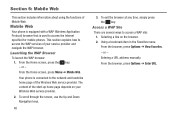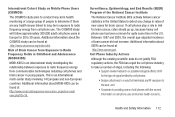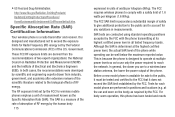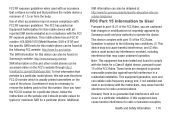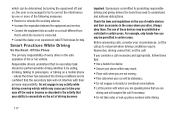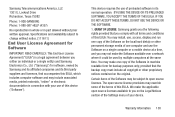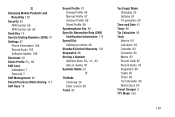Samsung SGH-A157V Support Question
Find answers below for this question about Samsung SGH-A157V.Need a Samsung SGH-A157V manual? We have 2 online manuals for this item!
Question posted by witcosky on September 1st, 2014
How Do I Chage The Answer Greeting On A Samsung Sgh-a157v?
how do I change the answer greeting on a samsung SGH-a157?
Current Answers
Answer #1: Posted by TommyKervz on September 1st, 2014 10:35 AM
Press and hold 1 then follow the voice prompt
Answer #2: Posted by TommyKervz on September 1st, 2014 10:35 AM
Press and hold 1 then follow the voice prompt
Related Samsung SGH-A157V Manual Pages
Samsung Knowledge Base Results
We have determined that the information below may contain an answer to this question. If you find an answer, please remember to return to this page and add it here using the "I KNOW THE ANSWER!" button above. It's that easy to earn points!-
General Support
details on how to change text input modes on your Trumpet Mobile handset. How Do I Change Text Input Modes On My Trumpet Mobile Phone? How Do I Change Text Input Modes On My Trumpet Mobile Phone? -
General Support
details on how to change the size of the dialing font on your Trumpet Mobile handset. Can The Dialing Font Size Be Changed On My Trumpet Mobile Phone? Can The Dialing Font Size Be Changed On My Trumpet Mobile Phone? -
General Support
details on how to change the wallpaper or screen saver on your Trumpet Mobile handset. How Do I Change The Wallpaper (Screen Saver) On My Trumpet Mobile Phone? How Do I Change The Wallpaper (Screen Saver) On My Trumpet Mobile Phone?
Similar Questions
Samsung Sgh A157
the phone won't turn on it keeps displaying the Samsung logo and the blue line as if it's about to c...
the phone won't turn on it keeps displaying the Samsung logo and the blue line as if it's about to c...
(Posted by Jus1uhbeluvd 5 years ago)
How To Block My Cell Phone Number On Samsung Sgh-a157v
Would like to know how to block my phone number when I make a call to someone.
Would like to know how to block my phone number when I make a call to someone.
(Posted by diecastalley1 8 years ago)
Where Is The Space Button On The Samsung Sgh A157v?
Where is the space button on the Samsung sgh a157v?
Where is the space button on the Samsung sgh a157v?
(Posted by sabrinamanoo 10 years ago)
Can Not Charge Samsung Sgh-a157 Phone
My SGH-A157 will not charge on?
My SGH-A157 will not charge on?
(Posted by yenahcproductions 10 years ago)
I Have A Mobile Phone Samsung E250.can I Change Message Alert Tone?
(Posted by mdarko 12 years ago)