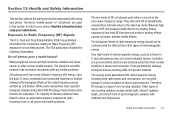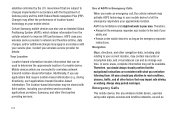Samsung SCH-S720C Support Question
Find answers below for this question about Samsung SCH-S720C.Need a Samsung SCH-S720C manual? We have 1 online manual for this item!
Question posted by kiacar on August 13th, 2014
How To Get Better Signal Strength On My Samsung Sch-s720c
The person who posted this question about this Samsung product did not include a detailed explanation. Please use the "Request More Information" button to the right if more details would help you to answer this question.
Current Answers
Related Samsung SCH-S720C Manual Pages
Samsung Knowledge Base Results
We have determined that the information below may contain an answer to this question. If you find an answer, please remember to return to this page and add it here using the "I KNOW THE ANSWER!" button above. It's that easy to earn points!-
General Support
... Size / Weight Standard Size: 1.9in. coverage area where your signal strength meter shows only 1 to higher volume settings Vibrate settings turned on customer usage variables. What Are The Expected Standby And Talk Times For The Batteries On My Generic CDMA SCH-R520 (Trill) Phone? Some variables that may affect battery life are a realistic average... -
General Support
... volume settings Vibrate settings turned on our products are a realistic average maximum dependent on customer usage variables. x 1.8 in a "weak" coverage area where your signal strength meter shows only 1 to be in . x 0.7 in. What Are The Expected Standby And Talk Times For The Batteries On My Cricket SCH-R460 (MyShot II) Phone? -
General Support
..." What Are The Expected Standby And Talk Times For The Batteries On My Generic Handset Size / Weight Standard Size: 3.8 in. coverage area where your signal strength meter shows only 1 to be in . What Are The Expected Standby And Talk Times For The Batteries On My Generic CDMA SCH-R600 Phone?
Similar Questions
How To Find Signal Strength For Samsung Windows Phone Sgh-i917
(Posted by mjBobm 10 years ago)
How Can I Back Up My Phone Numbers In My Contact List To My Laptop. Sch-s720c
how can i back up my phone numbers in my contact list to my laptop. sch-s720c
how can i back up my phone numbers in my contact list to my laptop. sch-s720c
(Posted by stanc17 10 years ago)
Samsung Sch-s720c Cell Phone.
Can The System Be Restored To A Prior Point In Ti
(Posted by shawnlcollins1966 11 years ago)
I Have An Sch-s720c Cell Phone.
Can I Restore.previous Settings On My Sd Card O
(Posted by shawnlcollins1966 11 years ago)