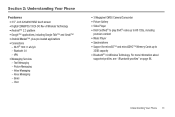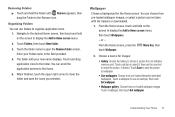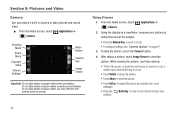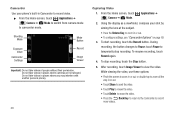Samsung SCH-S720C Support Question
Find answers below for this question about Samsung SCH-S720C.Need a Samsung SCH-S720C manual? We have 1 online manual for this item!
Question posted by davismarvin54 on April 9th, 2013
Does It Have A Front Camera
The person who posted this question about this Samsung product did not include a detailed explanation. Please use the "Request More Information" button to the right if more details would help you to answer this question.
Current Answers
Answer #1: Posted by TommyKervz on April 9th, 2013 11:35 AM
Greetings - The model does not have a secondary or front camera. Only one 3MP.
Related Samsung SCH-S720C Manual Pages
Samsung Knowledge Base Results
We have determined that the information below may contain an answer to this question. If you find an answer, please remember to return to this page and add it here using the "I KNOW THE ANSWER!" button above. It's that easy to earn points!-
General Support
... I Obtain DC22 Software Upgrade For My SCH-I910 (Omnia) Phone? Does My SCH-I910 (Omnia) Phone Have A Speakerphone? How Do I Change The Default Location For Photos Taken With The Camera On My SCH-I910 (Omnia) Phone? Do I Use Key Guard Or Key Lock On My SCH-I910 (Omnia) Phone? Does My SCH-I910 (Omnia) Phone Support Self Portrait Mode? How Do... -
General Support
... Conference Call On My Phone? The Resolution Settings On My SCH-A610? I Use Voice Dial On My SCH-A610? How Do I Activate The Camera On The SCH-A610? Will The Network Automatically Update The Time On My SCH-A610? View the Verizon Wireless SCH-A610 Menu Tree How Do I Access The Verizon Mobile Web Service With My... -
General Support
.... The SCH-U640 (Convoy) supports the following website: (Due to possible URL changes please use a digital camera Remote Display: Allows the initiator to push images to a storage device. As for sending "objects" PBAP Phone Book Access Profile With information from the mobile's phone book will be streamed from the mobile phone such as...
Similar Questions
Can Data Be Recovered On A Samsung Basic Phone Sch-u380 After A Factory Reset?
Can data be recovered on a Samsung basic phone sch-u380 after a factory reset?
Can data be recovered on a Samsung basic phone sch-u380 after a factory reset?
(Posted by dovref 6 years ago)
How Do I Do A Data Recovery On A Old Flip Phone Sch-r261.
how do I do a data recovery on a old flip phone sch-r261. Need to get all my info off the phone and ...
how do I do a data recovery on a old flip phone sch-r261. Need to get all my info off the phone and ...
(Posted by saniiro65 8 years ago)